Sweeps
In DeclaraCAD to "sweep" a profile the Pipe declaration is used as it follows OpenCASCADE naming. The Pipe declaration requires two shapes to operate on, the profile and the spline.
Note: Add
from declaracad.occ.api import Pipe as Sweepto rename if you prefer the name sweep instead
# Created in DeclaraCAD
from declaracad.occ.api import *
enamldef Path(Wire):
Segment: s1:
points = [(0,0), (0,10)]
#: 180 deg elbow
Arc: a1:
attr p = s1.points[-1]
position = (radius, p.y)
radius = 5
points = [
p + (2*radius, 0),
p,
]
Segment:
attr p = a1.start # Arc goes backwards
points = [p, (10, 0)]
enamldef Assembly(Part):
Path: path:
color = 'red'
Circle: pipe_profile:
color = 'blue'
direction = (0,1,0)
radius = 2
Pipe:
color = '#333'
spline = path
profile = pipe_profile
Which creates the following pipe.
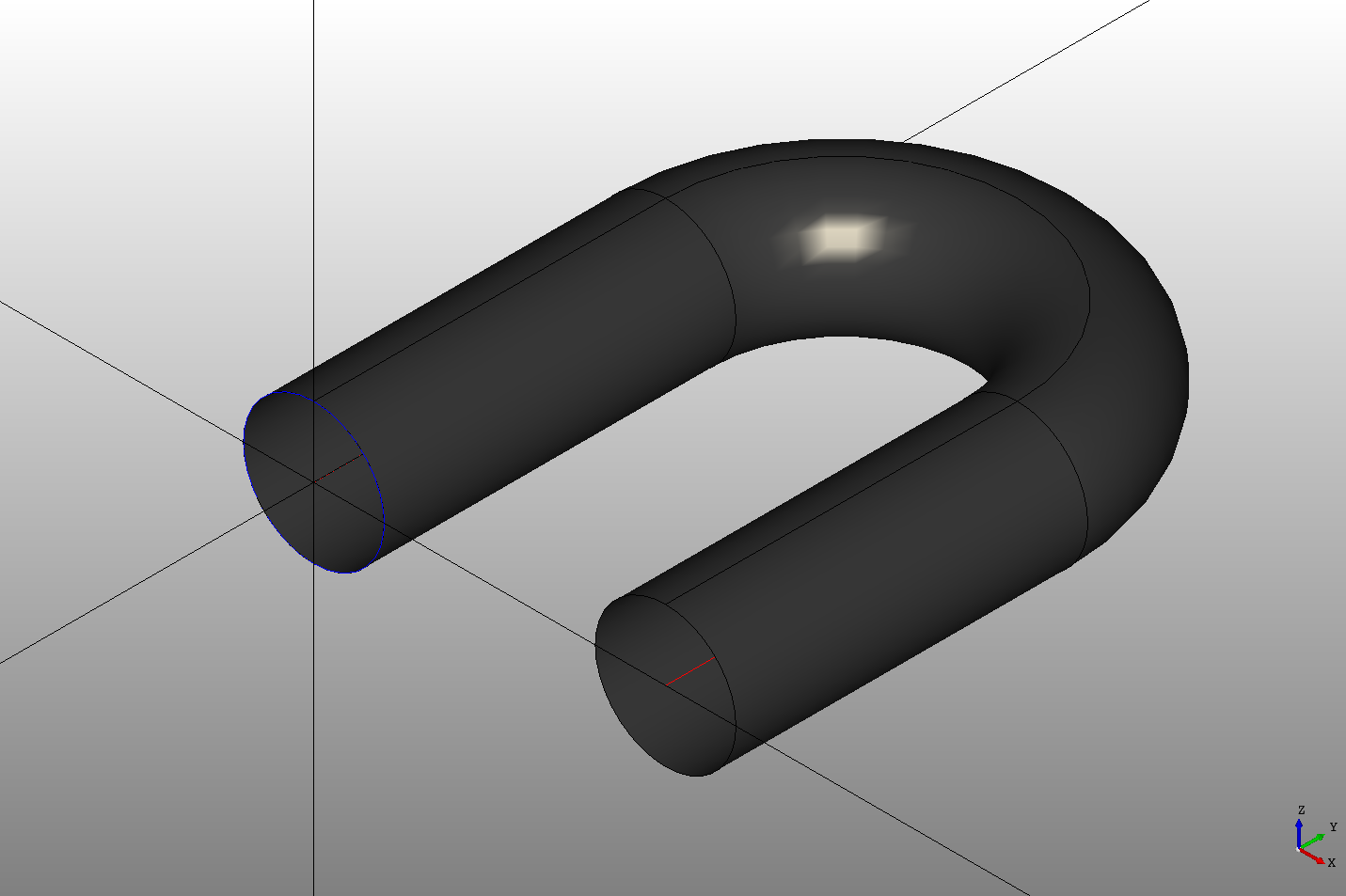
Instead of assigning spline and profile attributes they may be added into the Pipe block, the first being the spline and the second being the profile for example:
enamldef Assembly(Part):
Pipe:
color = '#333'
Path: path:
pass
Circle: pipe_profile:
direction = (0,1,0)
radius = 2
It will also accept one child declaration and one of the attributes.
Alignment
It is important to note that the spline and profile being swept should start at the same position and the angle between the profile normal and spline direction is maintained throughout the sweep. Above the direction of the circle was set to the y axis since the first line segment moves in the y direction.
In some cases it may be hard to find the direction, in this case the position and direction of a curve can be obtained using the get_value_at method of the shapes topology. For example:
# Created in DeclaraCAD
from declaracad.occ.api import *
enamldef Path(Wire):
alias s1
Segment: s1:
points = [(0,0), (0,10)]
Arc: a1:
attr p = s1.points[-1]
position = (radius, p.y)
radius = 5
points = [
p + (2*radius, 0),
p,
]
Segment:
attr p = a1.start # Arc goes backwards
points = [p, (10, 0)]
enamldef Assembly(Part):
Pipe:
color = '#333'
Path: path:
color = 'red'
Circle: pipe_profile:
attr r = path.s1.get_value_at(t=0, derivative=1)
position = r[0]
direction = r[1]
radius = 2
As of this writing the you cannot get the derivative from the Wire itself so instead we add an alias to the first segment of the wire and use that.
