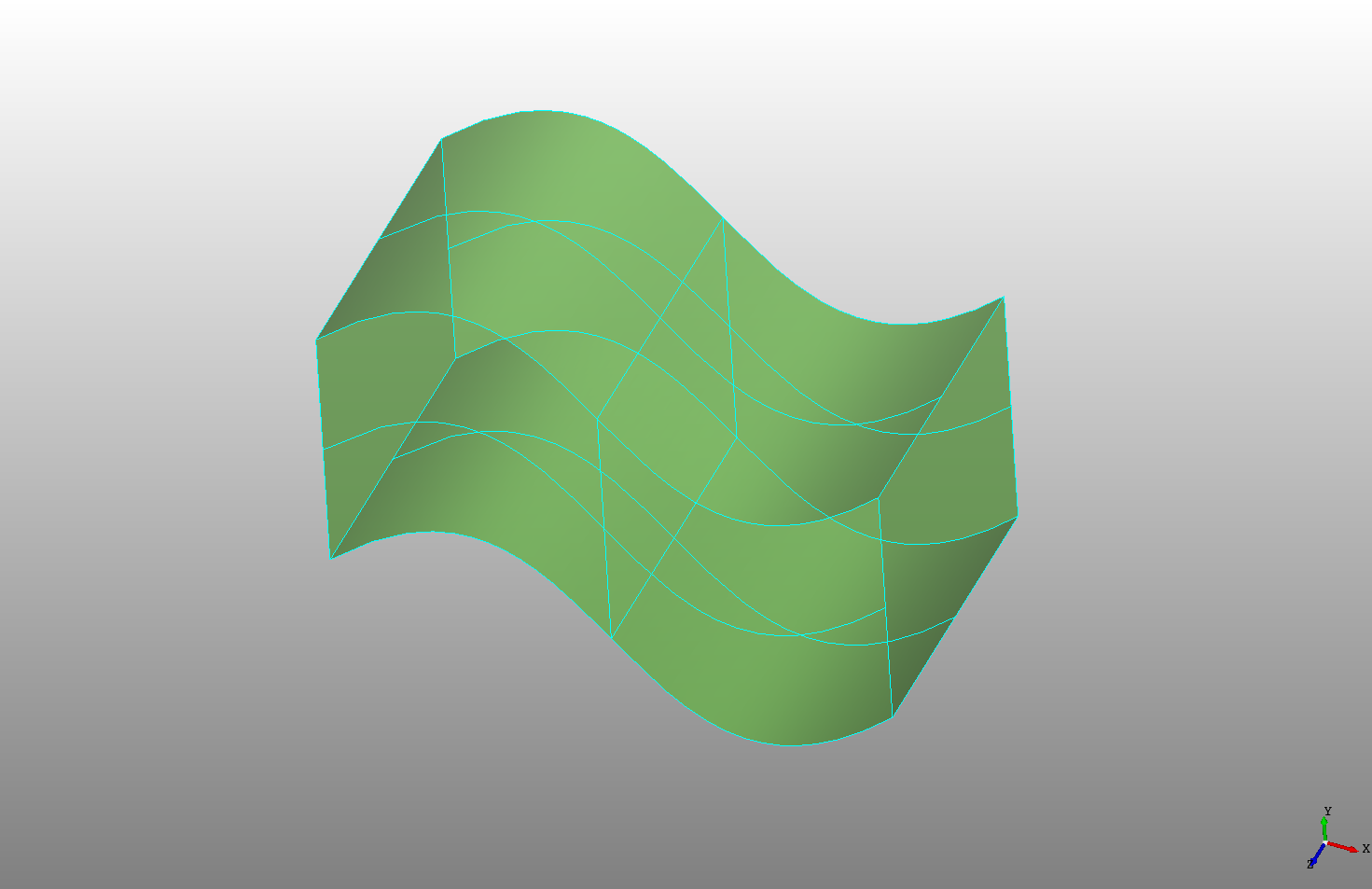Extrude
In DeclaraCAD an extrusion is done using the Prism declaration as it follows OpenCASCADE's naming conventions. A Prism must either be given a shape attribute with the wire or face to extrude or include the part to extrude within the block. The vector attribute then tells it how much and in which direction to extrude.
Note: If you don't like the
Prismname, you can use python to rename the import by addingfrom declaracad.occ.api import Prism as Extrudeafter the other statement to rename it.
Using Prism with a face will create a solid.
# Created in DeclaraCAD
from declaracad.occ.api import *
enamldef Assembly(Part):
Prism:
# Extrude in this direction
vector = (0, 0, 5)
Face:
Rectangle:
width = 10
height = 20
rx = 3
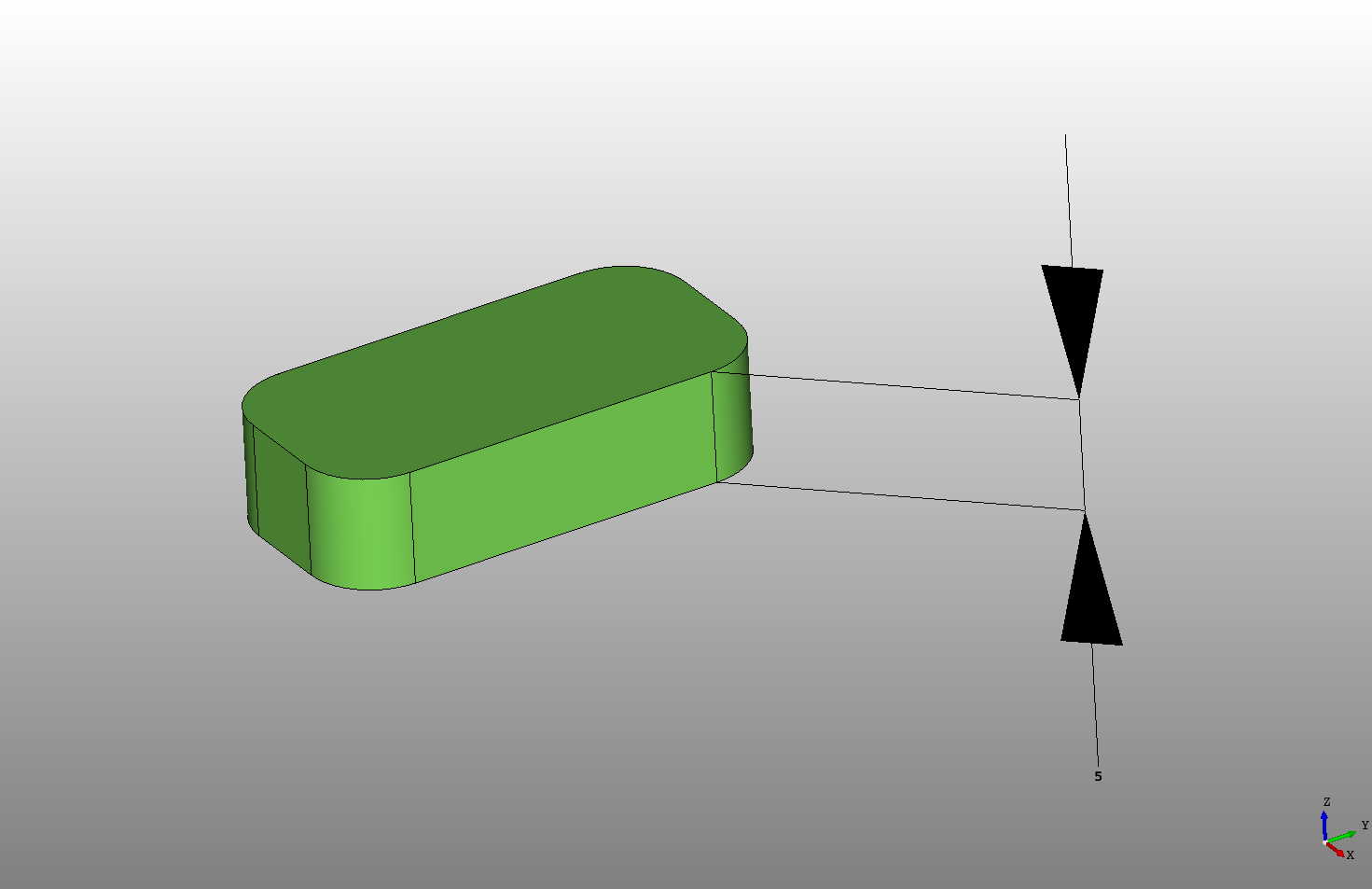
Using Prism on a wire will extrude into a surface, here the bezier curve is extruded twice in different directions to create a solid.
# Created in DeclaraCAD
from declaracad.occ.api import *
enamldef Assembly(Part):
Prism:
transparency = 0.5
vector = (0, 5, 0)
Prism:
vector = (0, 0, 5)
Bezier:
points = [(10, 0), (15, 5), (15, -5), (20, 0)]