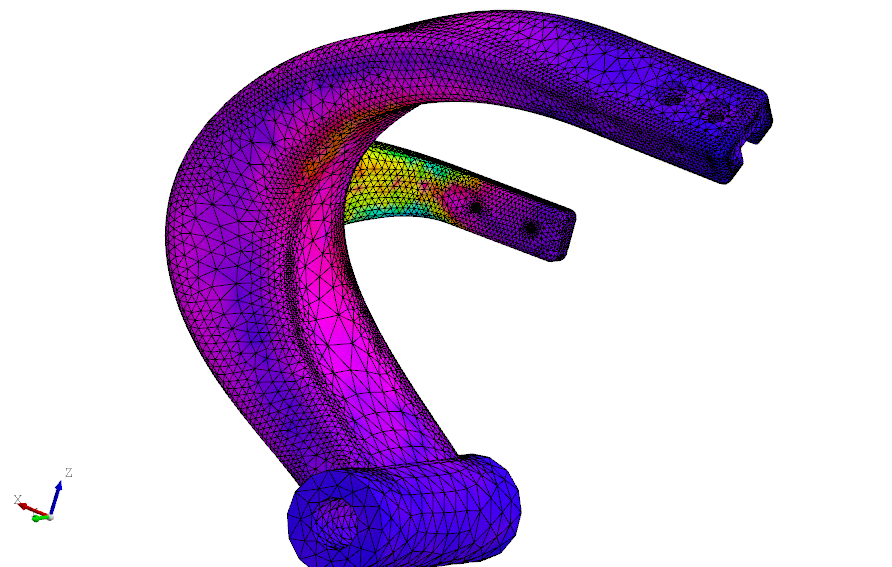The Mesh declaration provides the basic blocks for visualizing the results of your own static analsysis.
DeclaraCAD now has builtin support for basic static analysis.
Note: This is currently under development and will likely change.
The Analysis block can be imported with from declaracad.fea.api import Analysis. Simply pass it (or embed) the source mesh to use and it will generate a FEA mesh for you.
Override the prepare_system to apply forces on nodes and setup any system parameters. DeclaraCAD attemps to pick the correct FEA element based on the node but you customize the element generated in this function.
Override the process_solution to colorize the mesh based on the results of the analysis. The description of a node can be assigned to include the output of the analysis (eg the stress value) so it is displayed when the node is clicked.
The following is an example with a force acting in the X direction and the bottom fixed.
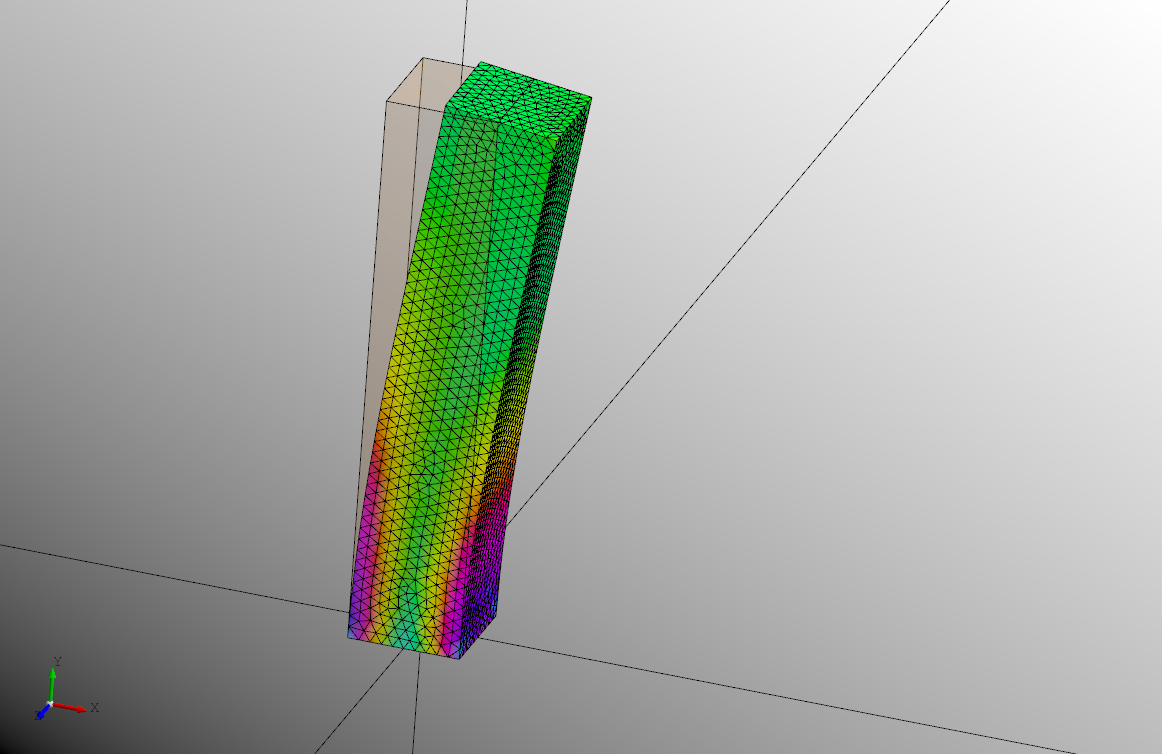
Analysis will automatically be run when reloading the file taking into account any model and mesh changes.
Note: You can quickly disable analysis using
disabled = True