Assemblies
Assemblies in DeclaraCAD are built by composing Part declarations. Typically each part is individually designed by itself and then imported and located in the correct orientation relative to the parent part.
Each Part declaration has it's own local coordinate system which is defined by the position, direction, and rotation like any shape and additional transformations supplied to the transform attribute. The transform attribute takes a list of TransformOperation items (eg Translate, Scale, Rotate, or Mirror) similar to the Transform node's operations list.
When one Part is nested in another, the local coordinate system is multiplied by the parent's coordinate system to position itself within the global coordinate system. This means all nested parts are transformed as a single unit when the assembly / parent part is moved around.
This is best explained by an example. Below is a part definition for a 9mm wide 100mm long linear rail.
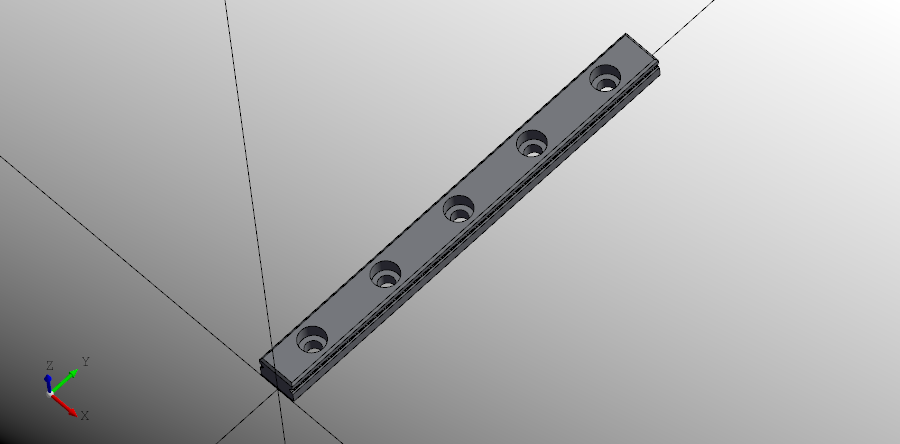
# Created in DeclaraCAD
from math import floor
from declaracad.occ.api import *
from declaracad.parts.display import Axis
enamldef NX5Rail(Part): rail:
attr show_chamfers: bool = True
attr length = 100
attr width = 9
attr height = 6.5
attr hole_spacing = 20
func get_hole_positions(length, hole_spacing):
n = floor(length/hole_spacing)
padding = (length-(n-1)*hole_spacing)/2
return [padding+i*hole_spacing for i in range(n)]
Cut:
material = 'steel'
Chamfer:
attr faces = core.topology.faces
attr edges = core.topology.edges
attr e = [1, 71, 41, 56]
operations = [
(0.5, faces[4]),
(0.5, faces[11]),
(0.3, edges[59], faces[10]),
(0.3, edges[41], faces[5]),
(0.3, edges[1], faces[0]),
(0.3, edges[71], faces[12]),
]
disabled = not show_chamfers
Cut: core:
Box:
position = (-dx/2, 0)
dx = width
dy = length
dz = height
Extrude: track:
vector = (0, length, 0)
Face:
Rectangle: track_profile:
position = (rail.width/2-width/2, 0, rail.height-2.5-height/2)
direction = (0, 1, 0)
width = 1.75
height = 1
rx = height/2
Transform:
shape = track
position = (-rail.width, 0)
Looper:
iterable = get_hole_positions(rail.length, rail.hole_spacing)
Cylinder:
position = (0, loop.item)
height = rail.height
radius = 3.65/2
Cylinder:
position = (0, loop.item, rail.height-self.height)
radius = 3
height = 3.5
Box: # Direction mark?
position = (3/2, 0)
dx = 0.5
dy = rail.length
dz = 0.1
enamldef Assembly(Part):
Axis:
pass
NX5Rail: rail:
pass
In the same file or another file we can create the carriage part.
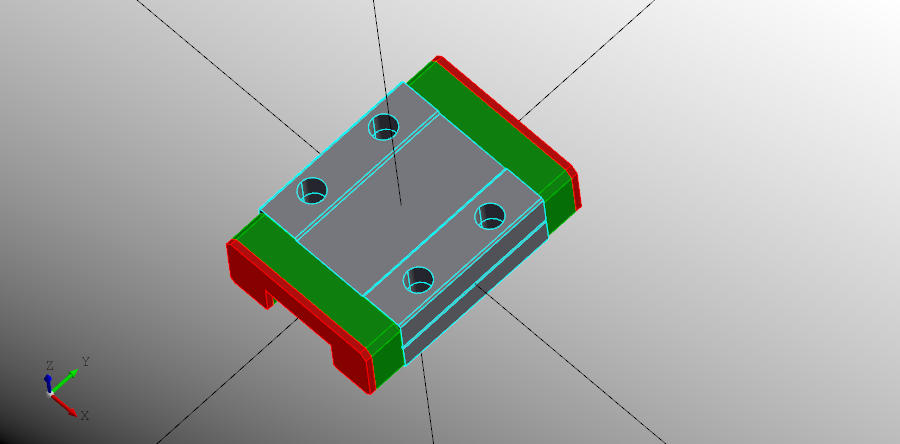
# Created in DeclaraCAD
from math import floor
from declaracad.occ.api import *
from declaracad.parts.display import Axis
enamldef NX5Carriage(Part): part:
attr bumper = 4
attr width = 20
attr length = 20
attr height = 8
attr offset = 2.5
attr cutout = 9.25
attr hole_spacing = (15, 10)
attr hole_depth = 6
attr bumper_length = 4
attr cap_length = 0.75
attr total_length << length+bumper_length*2+cap_length*2
func get_hole_positions(w, h, d):
x, y = w/2, h/2
z = part.height/2-d
return [(x, y, z), (x, -y, z), (-x, y, z), (-x, -y, z)]
Chamfer:
#disabled = True
material = 'steel'
attr faces = carriage.topology.faces
attr edges = carriage.topology.edges
operations = [
(0.25, edges[1], faces[2]),
(0.25, edges[22], faces[2]),
(0.25, edges[79], faces[14]),
(0.25, edges[83], faces[14]),
(0.25, edges[59], faces[9]),
(0.25, edges[3], faces[0]),
]
Cut: carriage:
transparency = 0.4
Box: base:
position = (-dx/2, -dy/2, -height/2)
dx = width
dy = length
dz = height
Box:
position = (-dx/2, -dy/2, -height/2)
dx = cutout
dy = length
dz = height/2
Box:
position = (-dx/2, -dy/2, height/2-dz)
dx = cutout
dy = length
dz = 0.25+1e-5
Looper:
iterable = get_hole_positions(hole_spacing[0], hole_spacing[1], hole_depth)
Cylinder:
position = loop.item
height = hole_depth
radius = 3/2
Box: # Direction mark?
position = (width/2-dx, -dy/2, -dz)
dx = 0.2
dy = part.length
dz = 0.4
Chamfer: bumper:
material = 'plastic'
color = 'green'
attr edges = self.children[0].topology.edges
attr faces = self.children[0].topology.faces
operations = [
(0.75, edges[1], faces[0]),
(0.5, edges[3], faces[0]),
(0.75, edges[14], faces[9]),
(0.5, edges[41], faces[9]),
(0.25, edges[25], faces[5]),
(0.25, edges[39], faces[7]),
]
#disabled = True
Cut:
Box: bumper_core:
attr offset = 0.25
position = (-dx/2, length/2, -height/2)
dx = width - offset
dy = bumper_length
dz = height - offset
Box:
position = (-dx/2, length/2, -height/2)
dx = cutout
dy = bumper_length
dz = height/2
Transform:
material = 'plastic'
color = 'green'
shape = bumper
position = (0, -length-bumper_length, 0)
Chamfer: end_cap:
material = 'plastic'
color = 'red'
attr edges = self.children[0].topology.edges
attr faces = self.children[0].topology.faces
operations = [
(0.75, edges[1], faces[0]),
(0.5, edges[3], faces[0]),
(0.75, edges[14], faces[9]),
(0.5, edges[41], faces[9]),
(0.25, edges[25], faces[5]),
(0.25, edges[39], faces[7]),
]
#disabled = True
Cut:
Box:
attr offset = 0.25
position = (-dx/2, length/2+bumper_length, -height/2)
dx = width - offset
dy = cap_length
dz = height - offset
Box:
position = (-dx/2, length/2+bumper_length, -height/2)
dx = cutout
dy = cap_length
dz = height/2
Transform:
material = 'plastic'
color = 'red'
shape = end_cap
position = (0, -length-2*bumper_length-cap_length, 0)
enamldef Assembly(Part):
Axis:
pass
NX5Carriage: rail:
pass
To combine these into an assembly just make another Part which embeds the two parts like this.
enamldef NX5RailAssembly(Part): part:
#: Parametric
attr t = 0.0
attr dt = 0.01
#: Limit to end of rail
attr padding = 5
alias rail
alias carriage
attr start = carriage.total_length/2+padding
attr available = rail.length - carriage.total_length - 2*padding
func get_position(t):
# Compute carriage position
t = max(0, min(1, t))
return (0, start+t*available, rail.height)
NX5Rail: rail:
pass
NX5Carriage: carriage:
position << get_position(t)
enamldef Assembly(Part):
Axis:
pass
NX5RailAssembly: r1:
t = 0.5
The NX5RailAssembly embeds both the NX5Rail and NX5carriage as parts within the part. It then defines a function to compute the carriage position and supplies a parameter t to position it within the rail.
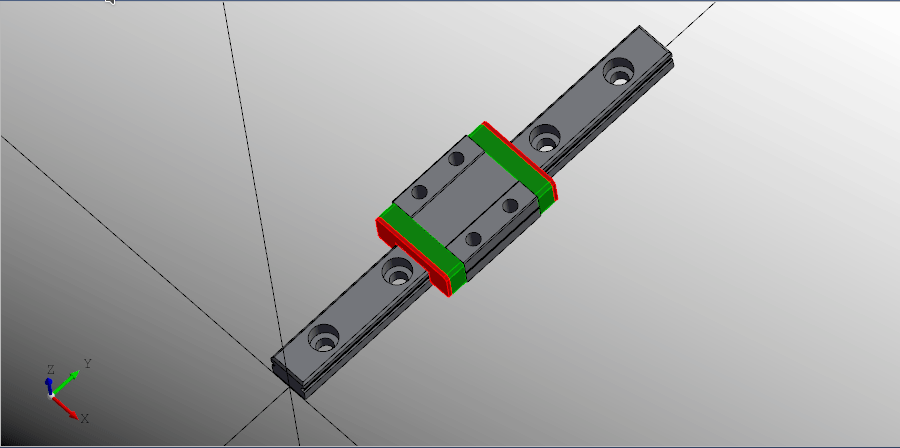
This parameter can be updated with a timer to animate the movement as shown below. DeclaraCAD will walk the part definition tree and recompute the locations of all nested parts. If the NX5RailAssembly is transformed to another position or direction the position calculation does not need modified.
Caching assemblies
As DeclaraCAD models are script based by default the entire model is re-evaluated on every change. For complex parts or assemblies it can start to take a progressively longer amount of time to run reducing productivity. To help address this, the Part declaration now includes cached, cache_key, and reload members.
Note: Using
cached = Trueby design "leaks" memory. If you move to another file or keep changing the cache keys it, the old models will still be in the cache. You can manually wipe them out if needed by modifying thePart.cached_parts.
When a part has cached = True set it will render an embedded part and store it in the static Part.cached_parts dictionary under a key using of f"{cls.__name__}.{cache_key}. The next time the script is run it will lookup the part in the cache and, if present, re-render the same part. If you need to invalidate the cache, set reload = True and it will re-generate the part.
If you re-use the same cached Part instance (eg with different options or position) multiple times you need to specify a value for cache_key or it will simply render the same part.
Note: A Part with
cached=Truebehaves like enaml'sIncludeblock. Instead of rendering it's declaration it inserts the cached part into the parent's tree. If you need to reference items from the part you have to use thecachepart member to access the reference. This is still undergoing development may change in the future.
