DeclaraCAD has a small command line interface to invoke different subcommands. By default if no command is specified the "workbench" is started which is a dock area interface with an editor and viewers.
CLI
Type declaracad -h to see the cli usage:
~$ declaracad -h
usage: declaracad [-h] {view,export,customize} ...
positional arguments:
{view,export,customize}
DeclaraCAD subcommands
view View the given file
export Export the given file
customize Customize a model
optional arguments:
-h, --help show this help message and exit
Likewise each subcommand has a help menu using declaracad <cmd> -h.
Running Standalone Viewer
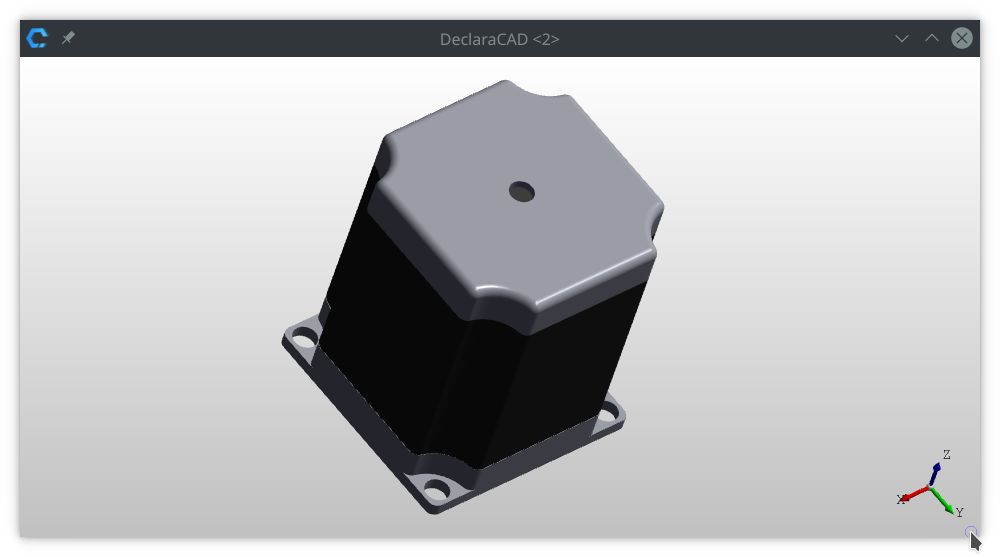
If you prefer using your own editor you can just start just a viewer. This is how the workbench works (it just launches the viewer in frameless mode and talks using json-rpc).
$ declaracad view -h
usage: declaracad view [-h] [-w] [-f] file
positional arguments:
file File to view
optional arguments:
-h, --help show this help message and exit
-w, --watch Watch for file changes and autoreload
-f, --frameless Frameless viewer
Use declaracad view -w path/to/yourmodel.enaml and the viewer will reload every time the file changes.
