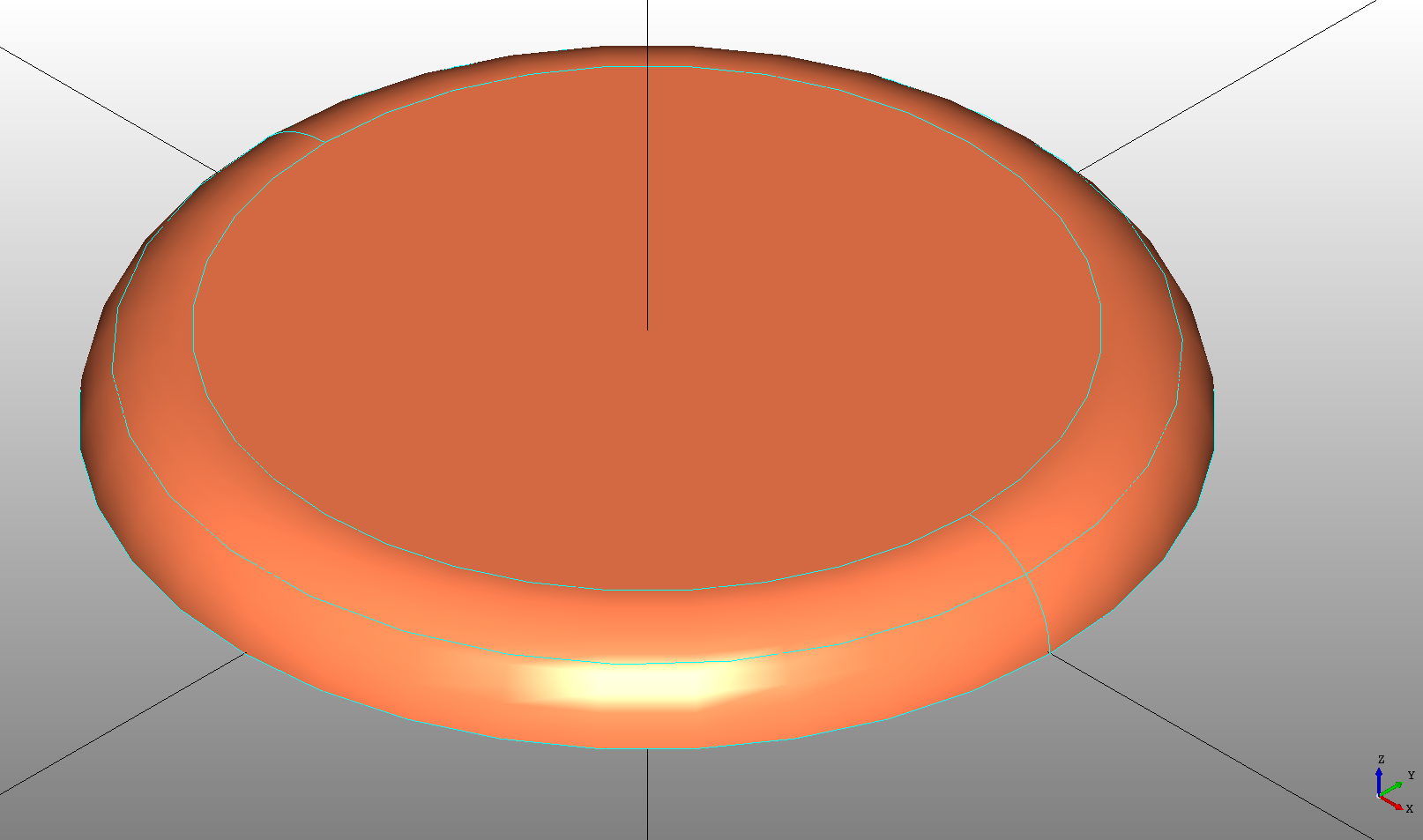Primitive Shapes
DeclaraCAD supports the following primitive shapes to help start modeling.
Box
The Box declaration creates a cube or extruded rectangle relative at the bottom left corner from dx, dy, and dz dimensions.
Note: The box can be centered by setting the
position = (-dx/2, -dy/2, -dz/2).
# Created in DeclaraCAD
from declaracad.occ.api import *
enamldef Assembly(Part):
Box:
color = 'coral'
transparency = 0.8
dx = 5
dy = 6
dz = 10

Wedge
The Wedge declaration creates a wedge or extruded triangle. The dx, dy and dz define the triangle and it is positioned at the bottom left corner and may be centered in the same way as the box.
# Created in DeclaraCAD
from declaracad.occ.api import *
enamldef Assembly(Part):
Wedge:
color = 'coral'
transparency = 0.5
dx = 4
dy = 1
dz = 2
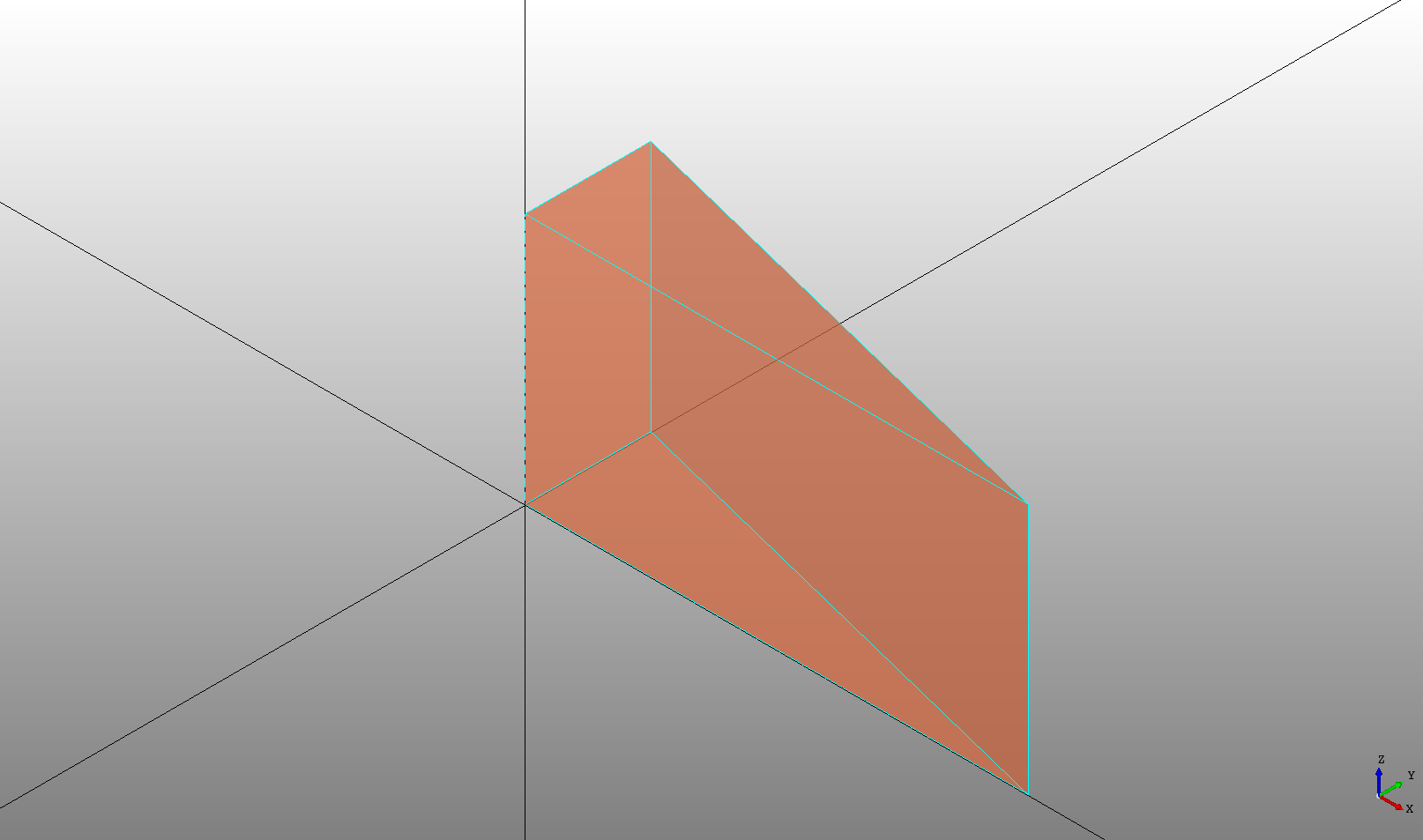
The itx attribute can be set to adjust where the edge starts, by default it is at 0.
# Created in DeclaraCAD
from declaracad.occ.api import *
enamldef Assembly(Part):
Wedge:
color = 'coral'
transparency = 0.5
dx = 4
dy = 1
dz = 2
itx = dx/2
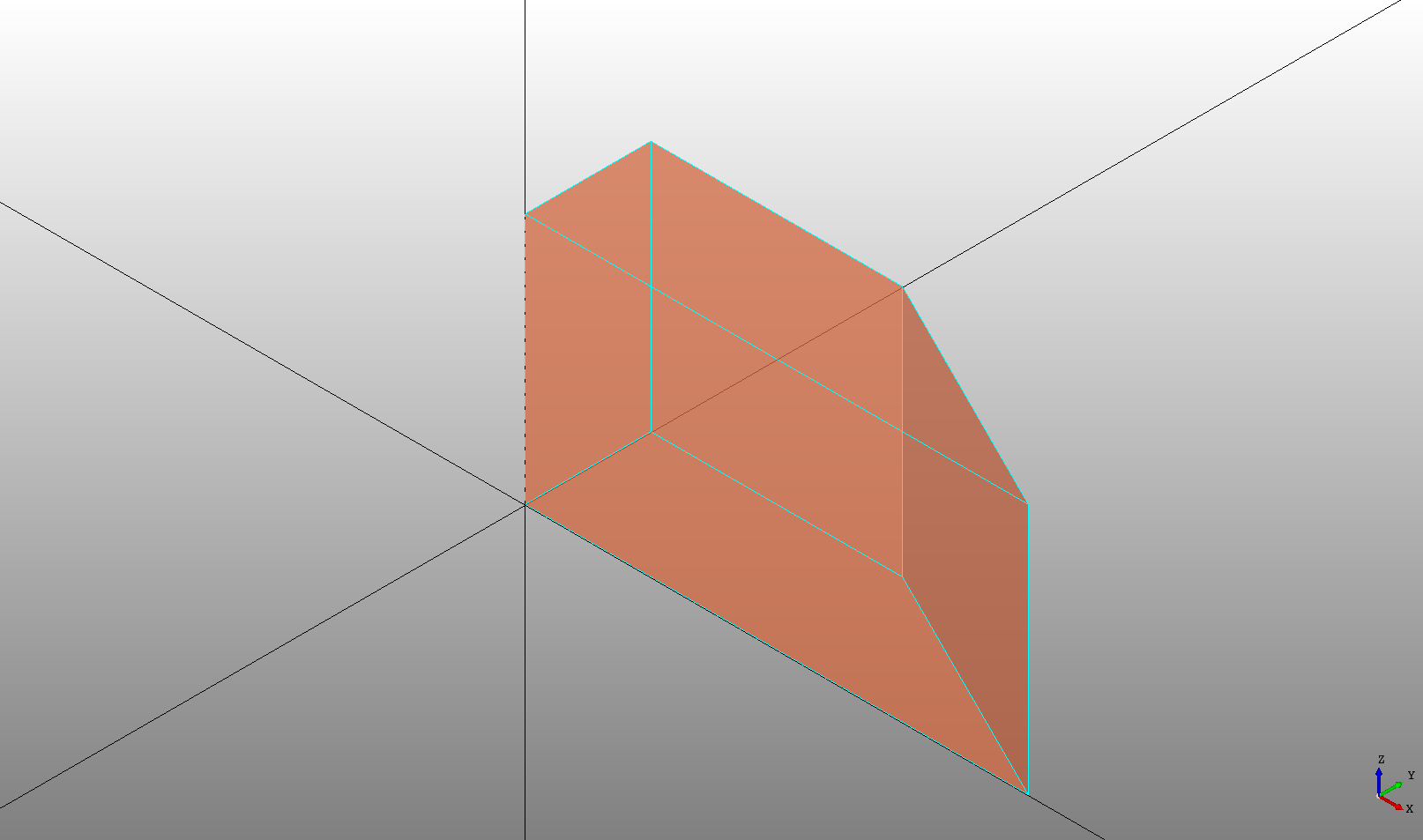
Cylinder
The Cylinder declaration creates a cylinder from a radius and height in the given direction. The cylinder is starts at the position and extends in the direction by the height.
# Created in DeclaraCAD
from declaracad.occ.api import *
enamldef Assembly(Part):
Cylinder:
color = 'coral'
transparency = 0.5
height = 5
radius = 2
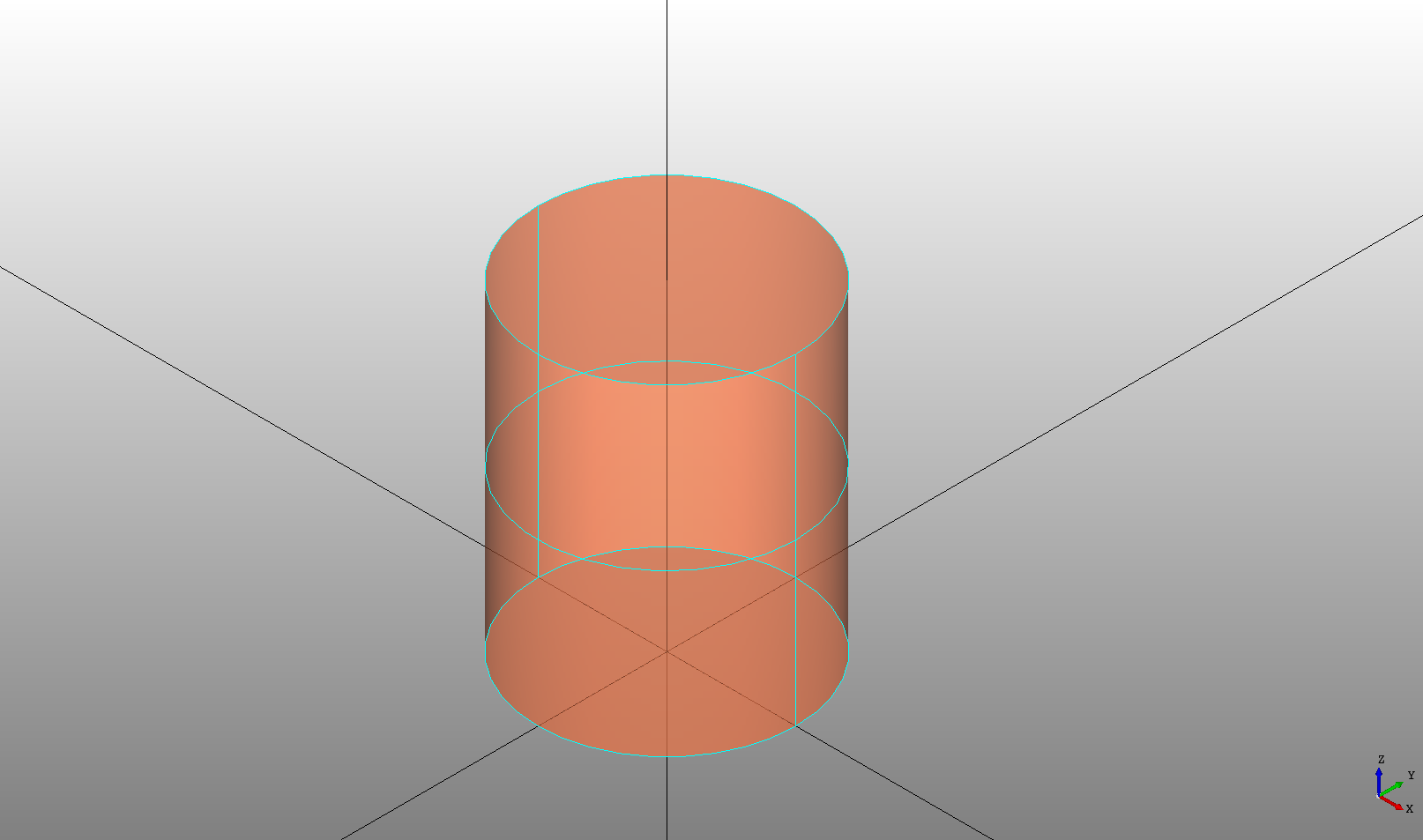
An angle can be specified in radians to limit the angle of revolution.
# Created in DeclaraCAD
from math import pi
from declaracad.occ.api import *
enamldef Assembly(Part):
Cylinder:
color = 'coral'
transparency = 0.5
height = 5
radius = 2
angle = pi/2
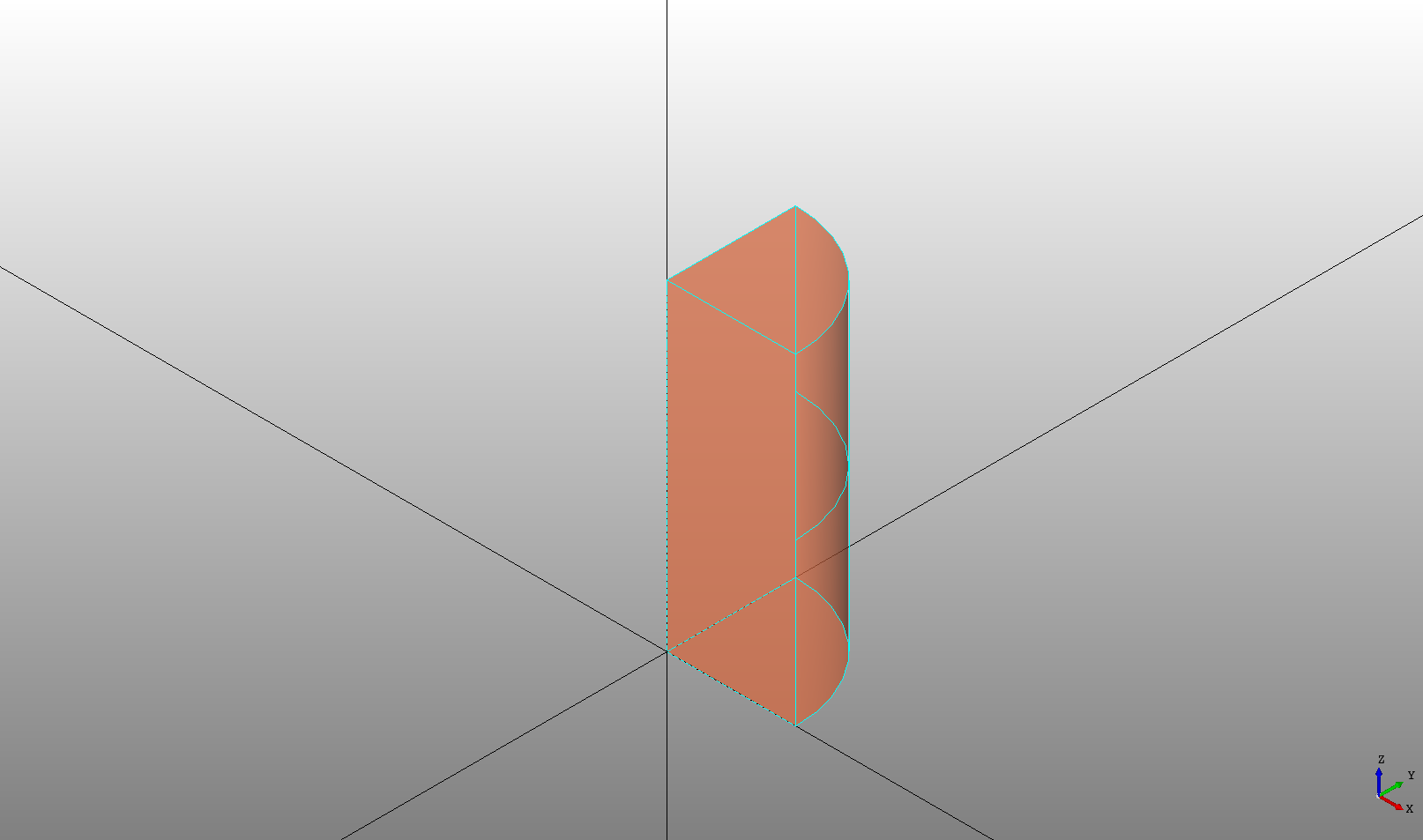
Tube
The Tube is a shortcut for a hollowed out cylinder. The parameters are the same but it takes a radius2. The smaller of radius and radius2 will be used as the inner radius cut out of the tube. If either radius or radius2 is zero it will create a cylinder.
# Created in DeclaraCAD
from declaracad.occ.api import *
enamldef Assembly(Part):
Tube:
radius = 4
radius2 = 3.75
height = 6
Tube:
position = (10, 0)
radius = 2
radius2 = 0
height = 6
Tube:
position = (0, 10)
radius = 0
radius2 = 2
height = 6
Tube:
position = (-10, 0)
radius = 2
radius2 = 3
height = 6
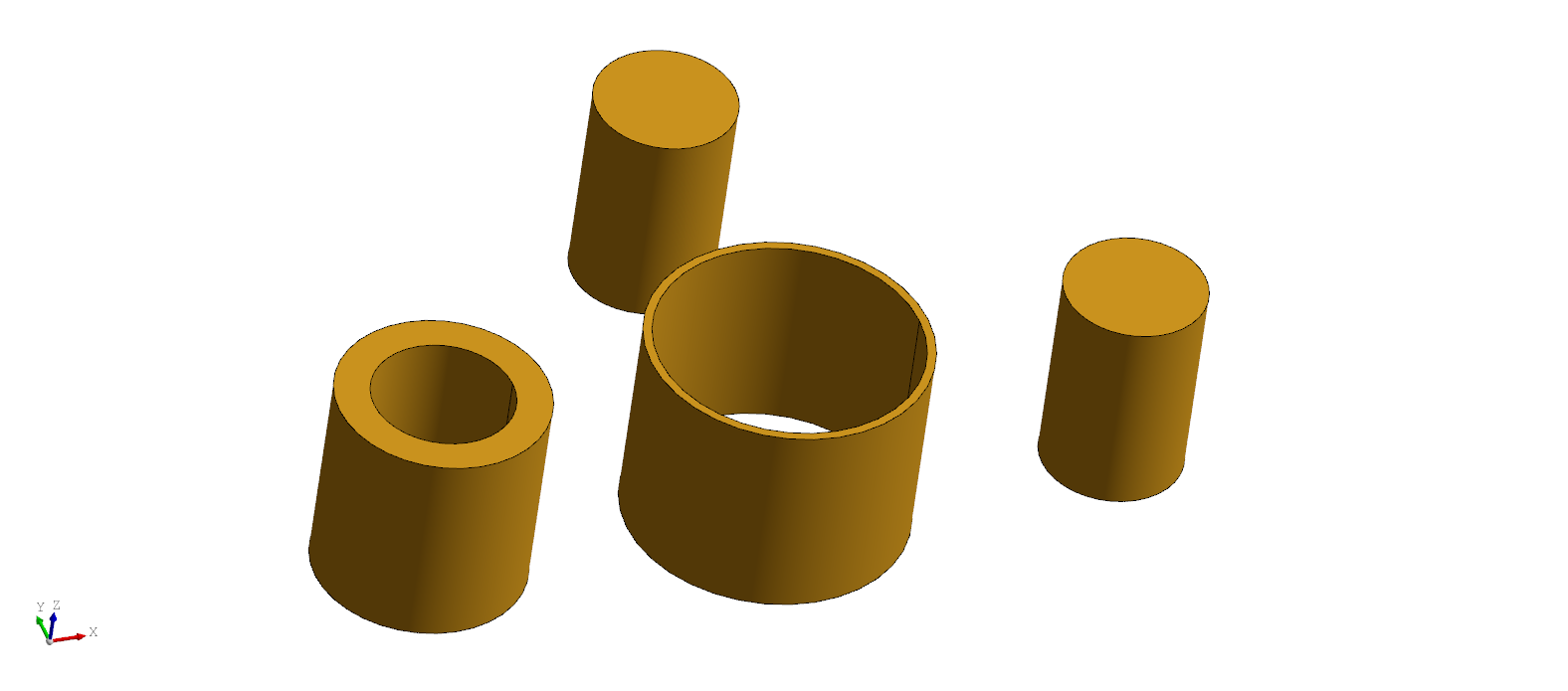
Hole
The Hole declaration creates a cylinder with optional chamfers or cones on the top and bottom edges. Define the diameter and depth of the hole to create a simple cylinder. The near_edge and far_edge attributes can be set as a tuple containing the edge type (either 'cone' or 'chamfer') and the distance of the cone or chamfer as shown below. To create a cone or chamfer that is not at 45 degrees a second distance can also be added to the tuple. This was added as a shortcut to avoid needing to add and maintain chamfer edge lists.
Note: The
near_edgeandfar_edgecan be somewhat confusing depending on the orientation. Thenear_edgeis always closest to thepositionwhile thefar_edgeisdepthaway from the position along the direction axis. For example, in the default orientation along the positive Z axis thenear_edgeis the bottom and thefar_edgeis the top.
# Created in DeclaraCAD
from declaracad.occ.api import *
enamldef Assembly(Part):
Axis:
pass
Cut:
color = 'maroon'
Box: box:
position = (-dx/2, -dy/2)
dx = 50
dy = 60
dz = 10
Hole: center_through_hole:
# A hole with no near_edge or far_edge styles
# defined is the same as a Cylinder except the diameter
# and depth are used instead of radius and height
diameter = 10
depth = box.dz
Hole: center_hole:
# Defining the far edge as "cone" 1 adds a cone
# to the top of the hole which when cut from the box
# makes it chamfered by the cone distance.
position = (0, 0, 2)
diameter = 20
depth = box.dz-self.z
far_edge = ("cone", 1)
near_edge = ("chamfer", 2)
Looper: corner_holes:
attr offset = 8
iterable = [
(box.dx/2-offset, box.dy/2-offset),
(-box.dx/2+offset, box.dy/2-offset),
(-box.dx/2+offset, -box.dy/2+offset),
(box.dx/2-offset, -box.dy/2+offset),
]
Hole:
position = loop.item
diameter = 4
depth = box.dz
# Defining the far edge as "cone" 1 adds a cone
# to the top of the hole which when cut from the box
# makes it chamfered by two distances.
far_edge = ("cone", 2, 4)
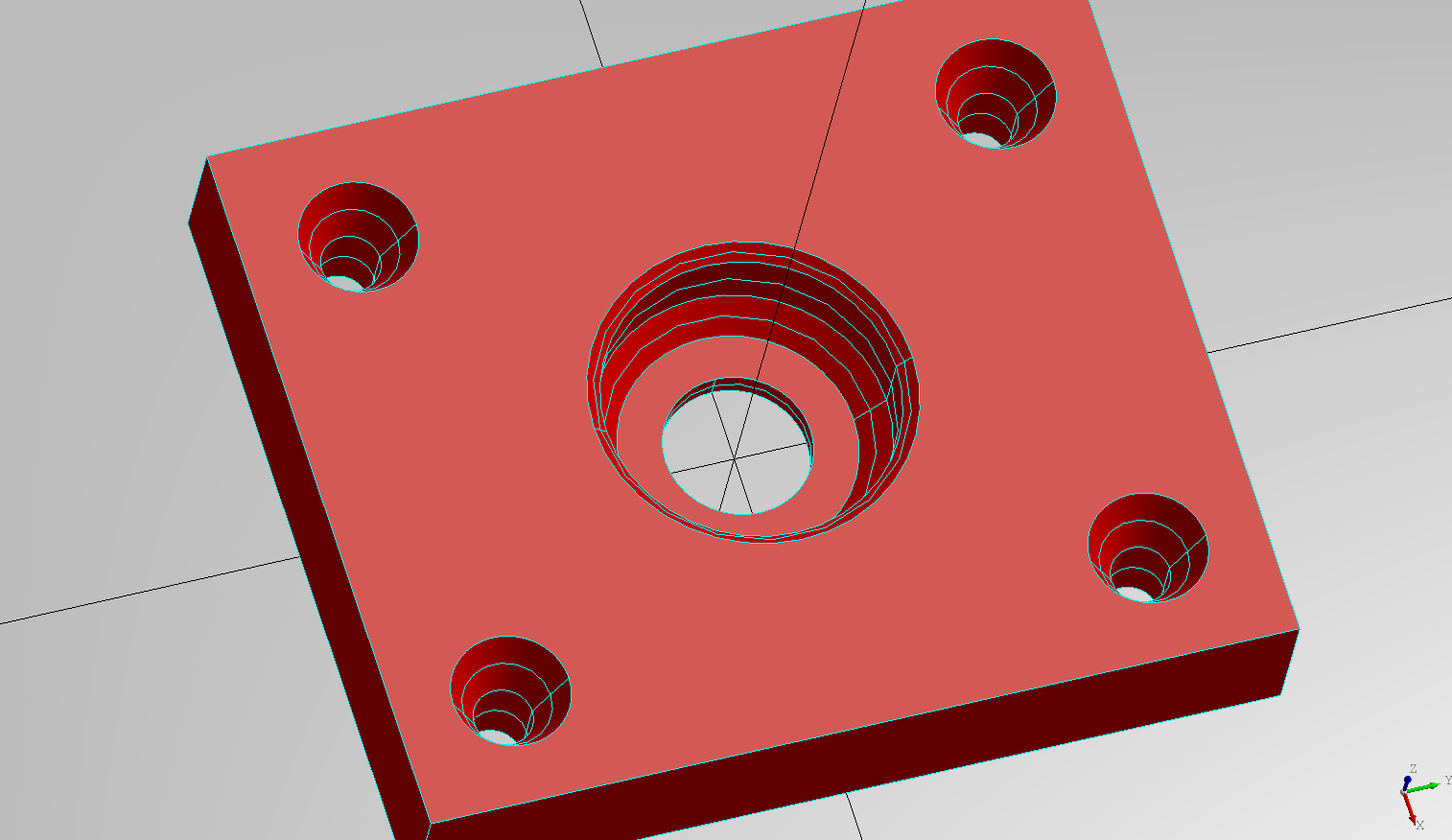
Cone
The Cone declaration creates a tapered cylinder. It is defined the same as a cylinder with a radius and height and may also be limited by an angle.
# Created in DeclaraCAD
from math import pi
from declaracad.occ.api import *
enamldef Assembly(Part):
Cone:
color = 'coral'
height = 5
radius = 2
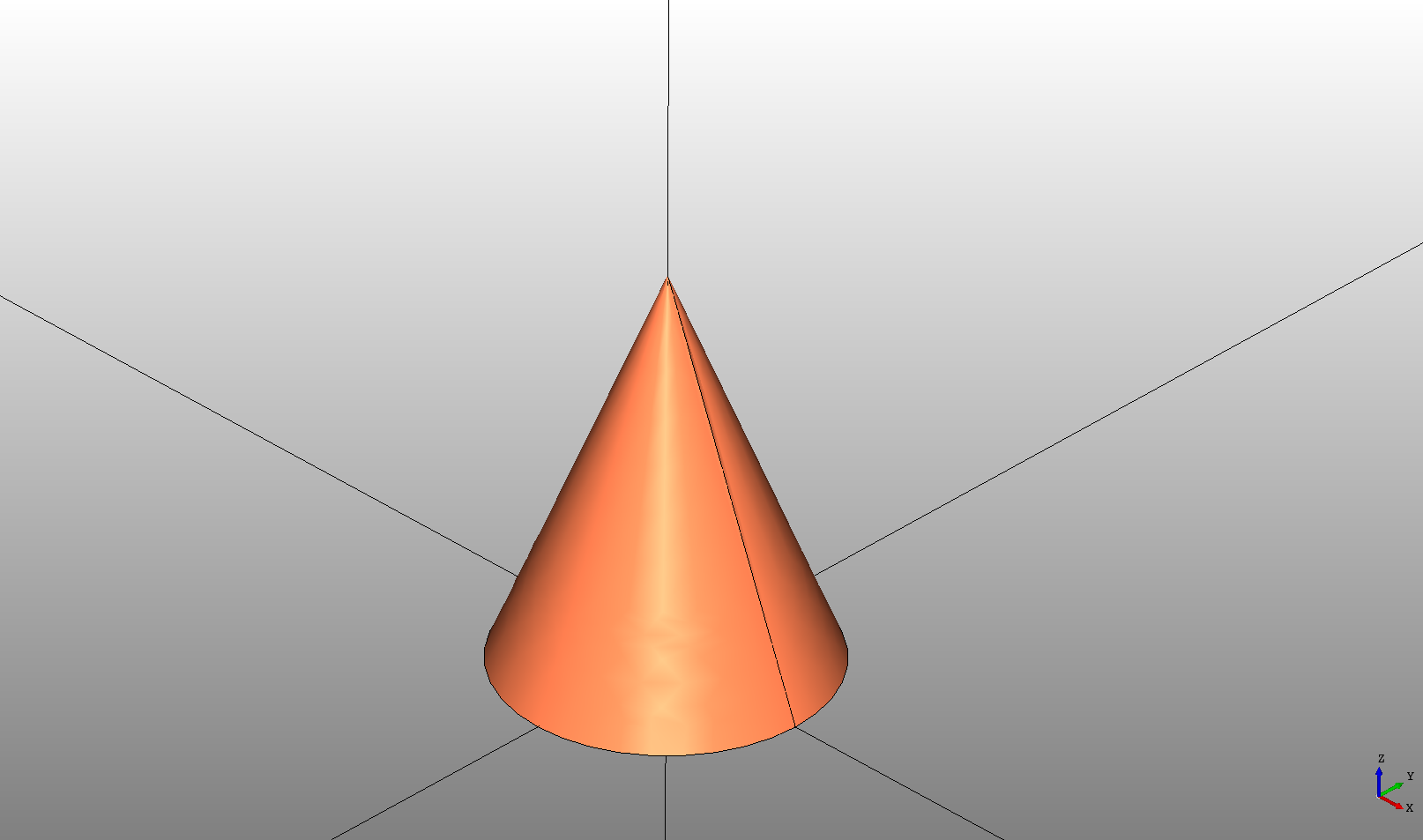
The radius2 attribute may be given to limit the radius where it stops.
# Created in DeclaraCAD
from math import pi
from declaracad.occ.api import *
enamldef Assembly(Part):
Cone:
color = 'coral'
height = 5
radius = 2
radius2 = 1
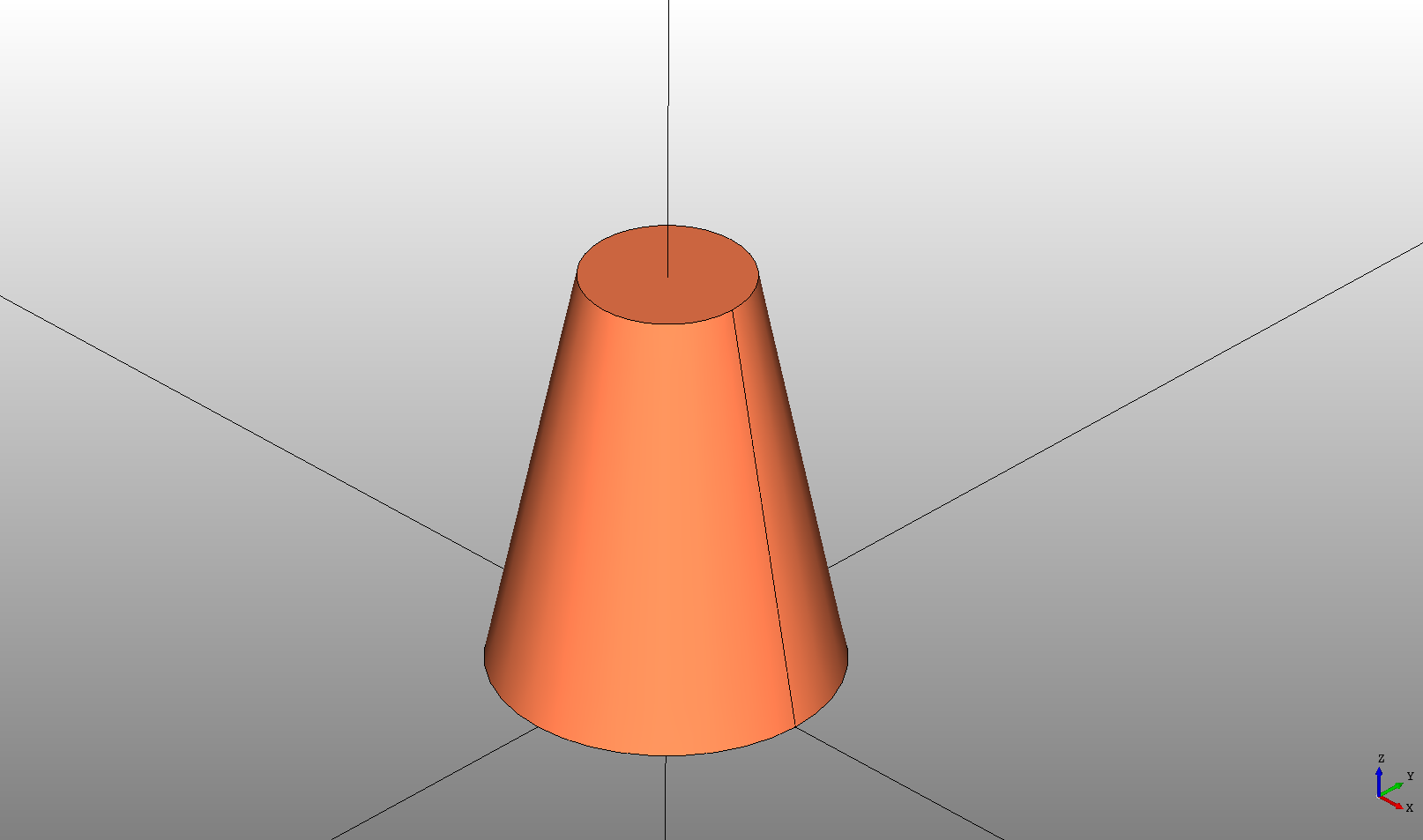
Sphere
The Sphere declaration creates a ball or sphere centered at the given position. The radius attribute defines the size.
# Created in DeclaraCAD
from math import pi
from declaracad.occ.api import *
enamldef Assembly(Part):
Sphere: s1:
color = 'coral'
transparency = 0.5
radius = 10
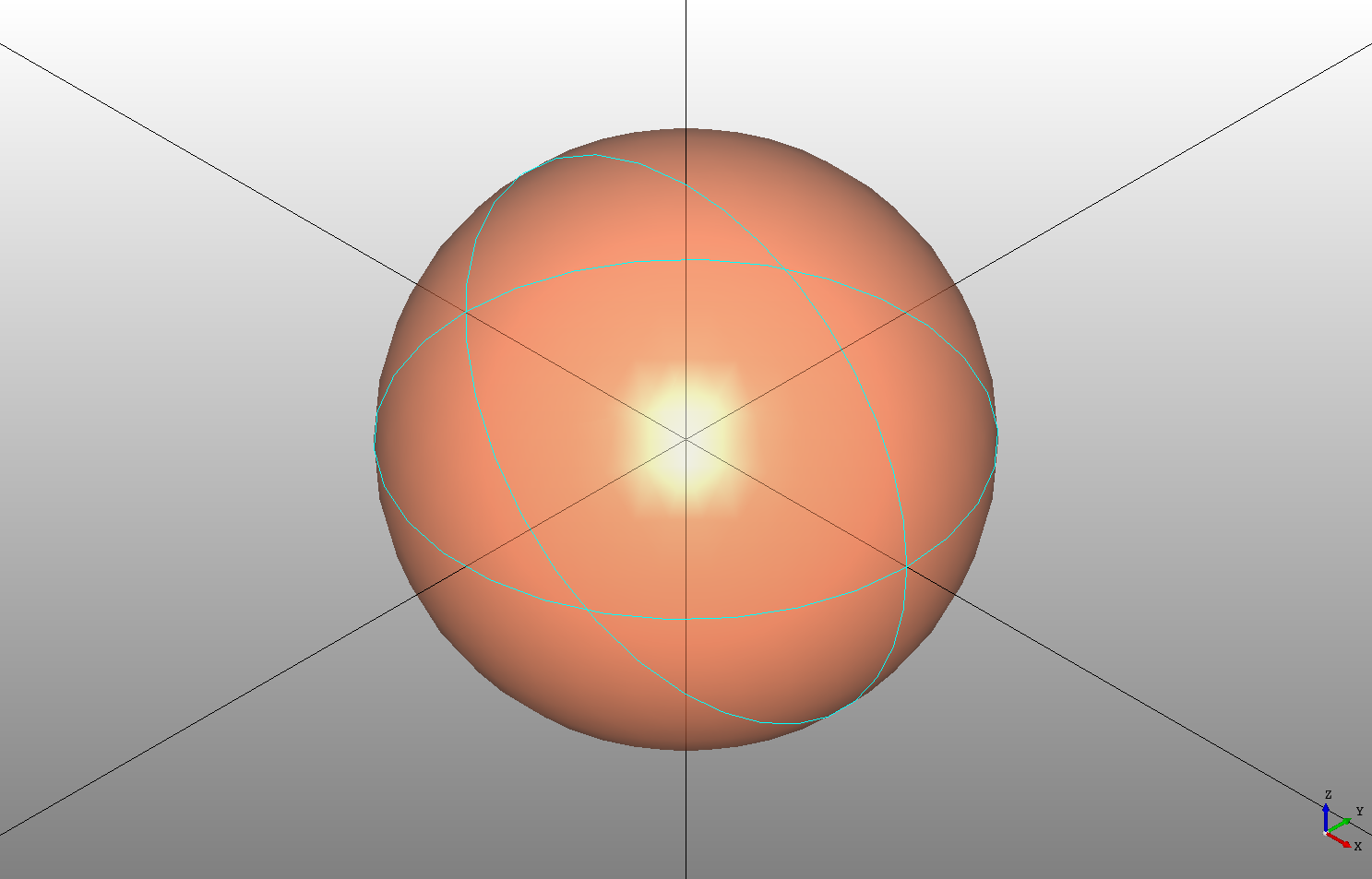
The sphere can be reduced to a section by setting angle, angle2, and angle3 which limit the sphere in the u and v ranges.
The angle can range from 0 to 2*pi to limit the sphere around the direction axis. For example angle = pi (shown below) will create a half sphere, angle = pi/2 will create a quarter sphere.
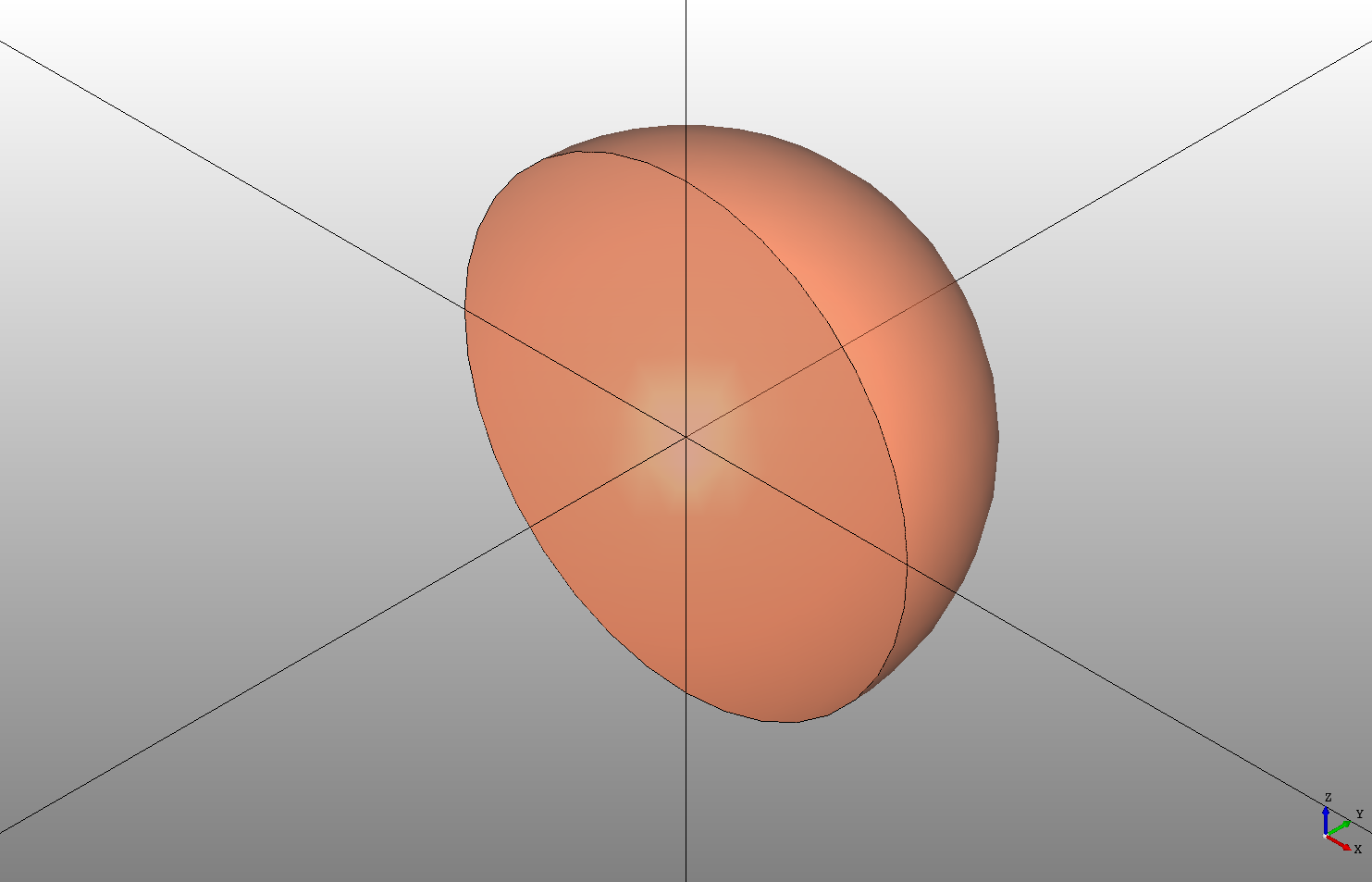
The other two angle2 and angle3 range from -pi/2 to pi/2 and limit the sphere in the opposite sweep direction.
# Created in DeclaraCAD
from math import pi
from declaracad.occ.api import *
enamldef Assembly(Part):
Sphere: s1:
color = 'coral'
transparency = 0.5
radius = 10
angle2 = -pi/4
angle3 = pi/4
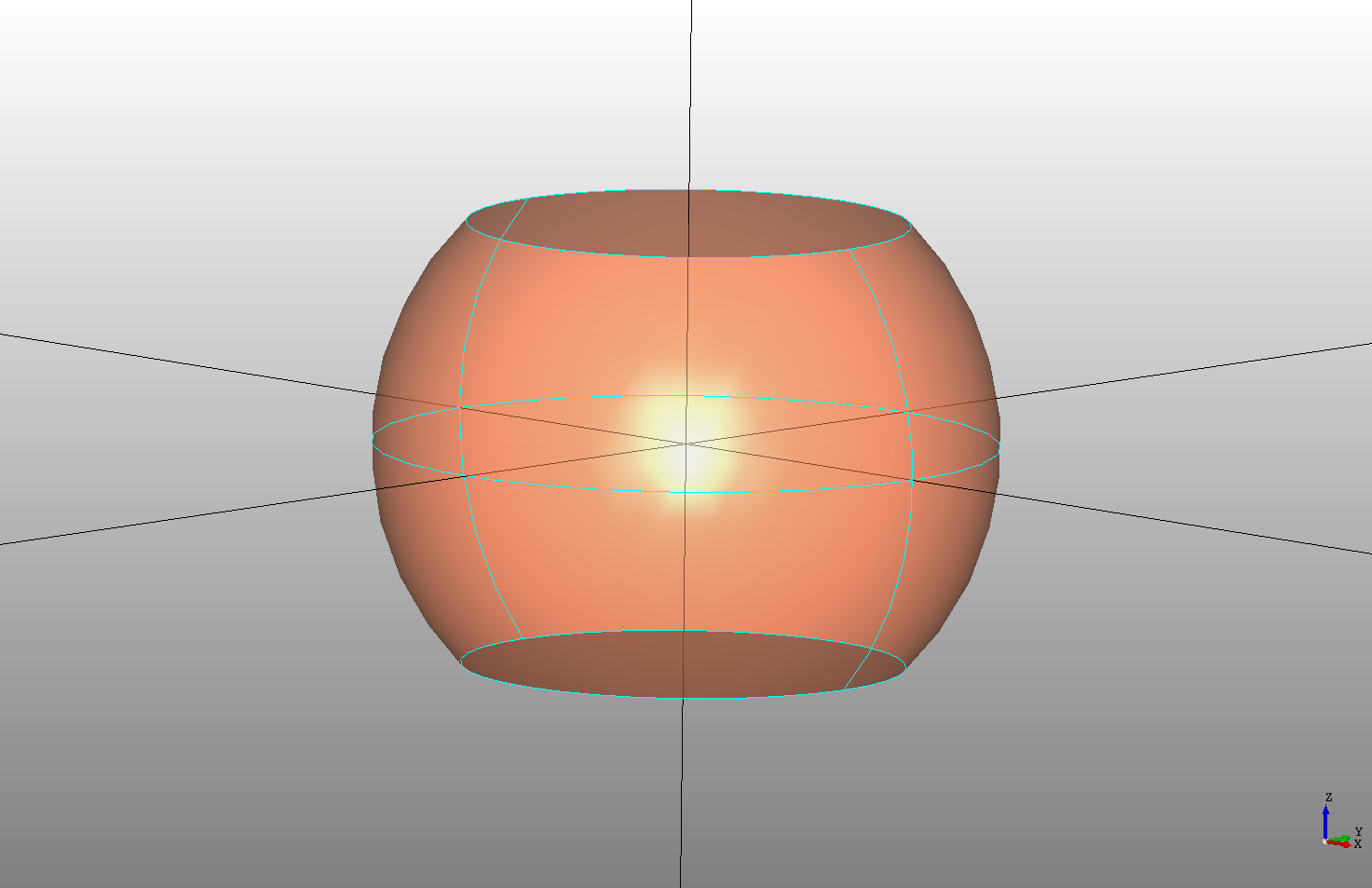
Torus
The Torus declaration creates a circle revolved around a radius or a "ring" shape. Set the radius attribute for the revolve radius and the radius2 for the profile radius.
# Created in DeclaraCAD
from math import pi
from declaracad.occ.api import *
enamldef Assembly(Part):
Torus: s1:
color = 'coral'
radius = 4
radius2 = 1
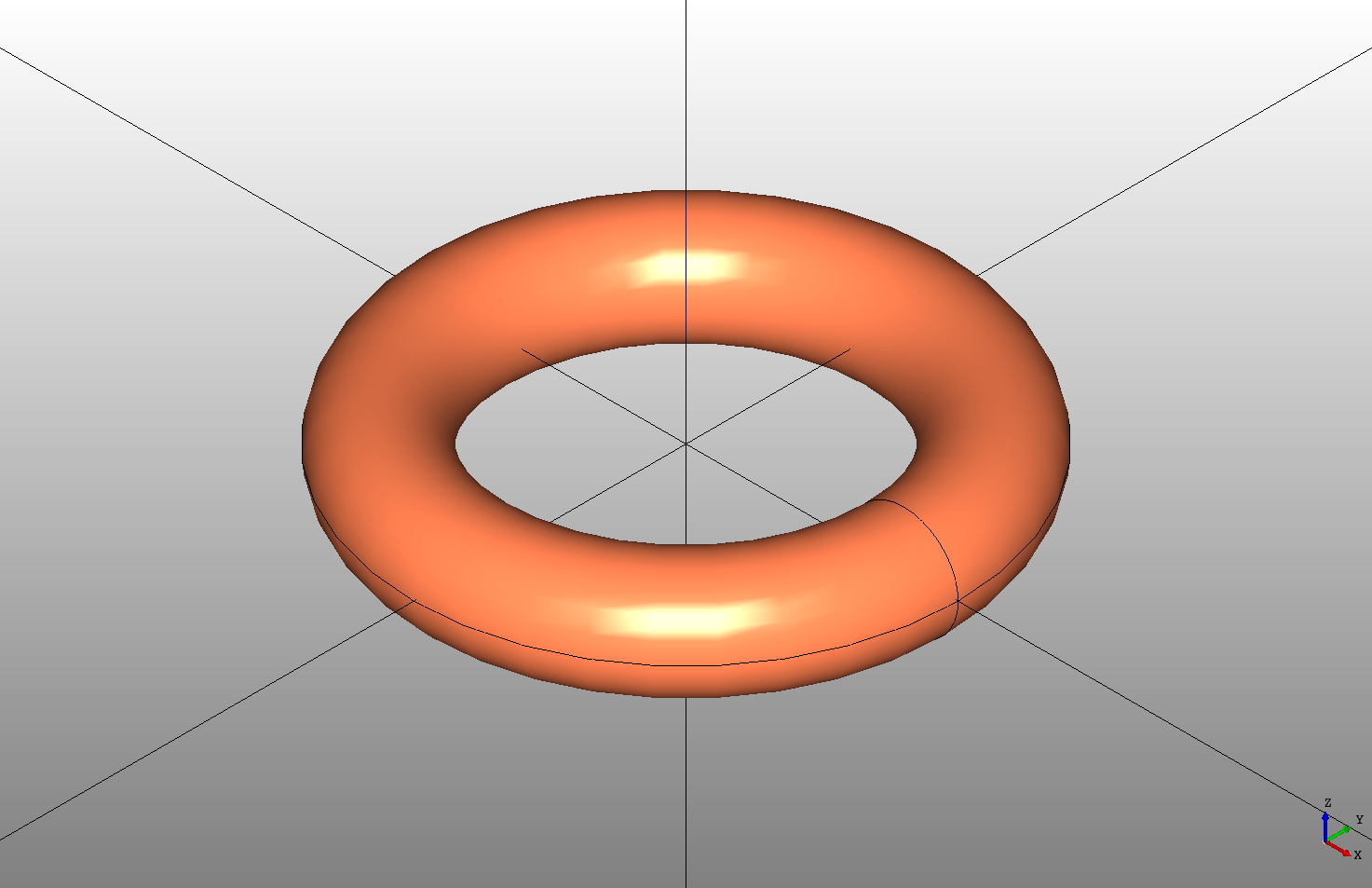
The torus can also be limited by the angle in radians.
# Created in DeclaraCAD
from math import pi
from declaracad.occ.api import *
enamldef Assembly(Part):
Torus: s1:
color = 'coral'
radius = 4
radius2 = 1
angle = pi
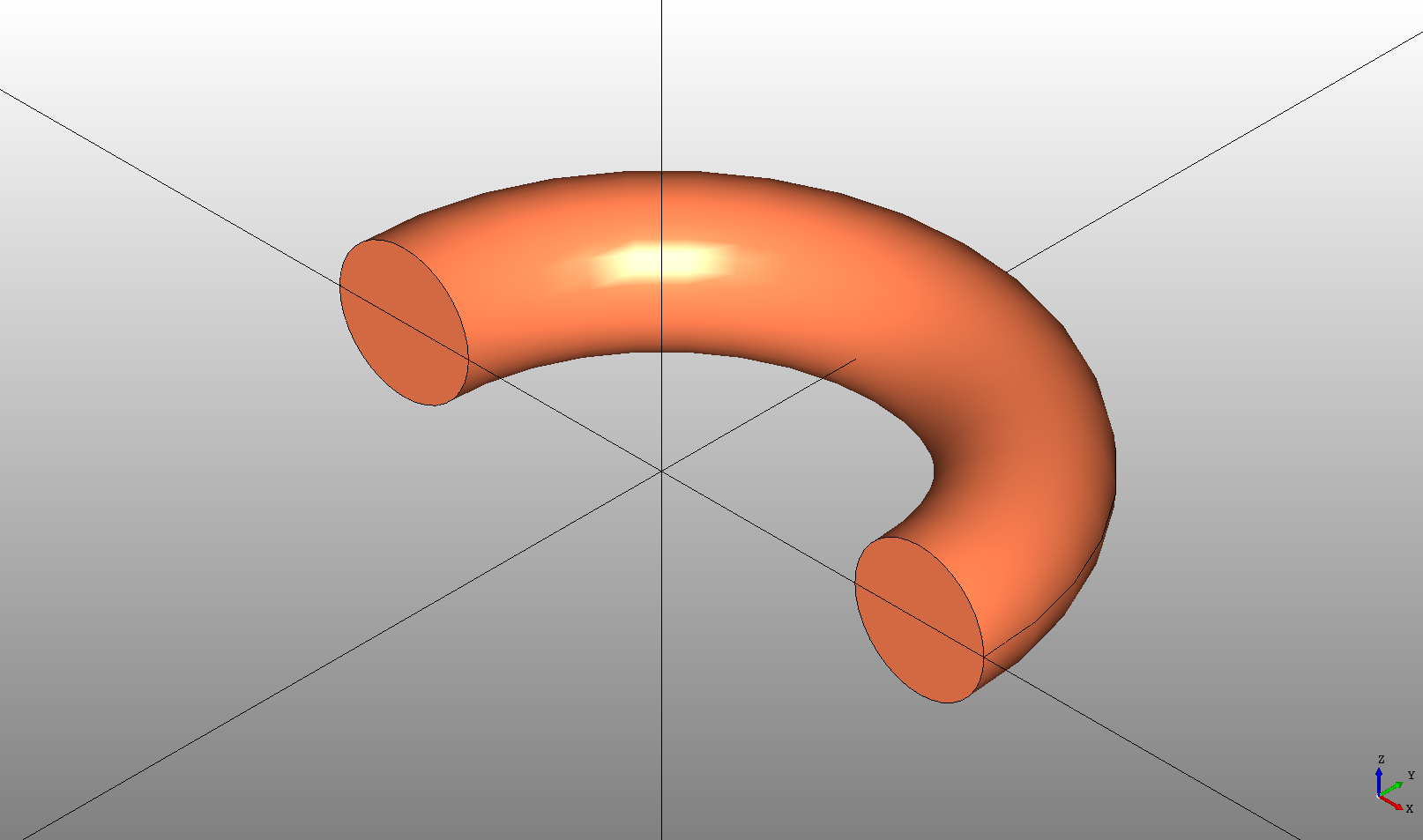
And the start and stop angles of the circle profile can be limited by angle2 and angle3
# Created in DeclaraCAD
from math import pi
from declaracad.occ.api import *
enamldef Assembly(Part):
Torus: s1:
color = 'coral'
radius = 4
radius2 = 1
angle2 = pi/2
angle3 = 0