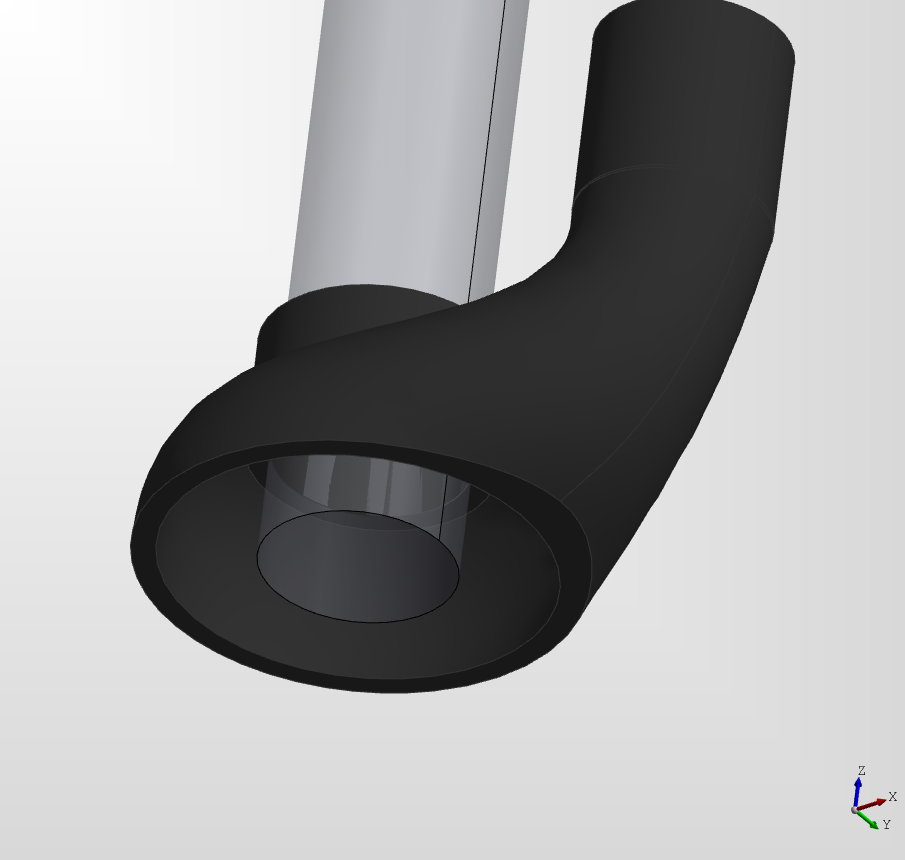Lofts
In DeclaraCAD the ThruSections declaration is used to perform a loft as it follows OpenCASCADE naming conventions. As the name implies the "through sections" it lets you create a shape by lofting through several cross sections of the shape. Each child shape will be used as a section of the loft. In more recent versions (Sept 2025) you can also specify sections to loft through as a list of shapes.
Note: Use
from declaracad.occ.api import ThruSections as Loftto rename it
To create a loft first create the sections to loft between. Here three circles are created oriented at different positions and heights.
# Created in DeclaraCAD
from declaracad.occ.api import *
enamldef Assembly(Part):
attr thickness = 0.2
attr diameter = 3
Wire:
color = 'red'
Circle: c1:
radius << diameter/2.0
Wire:
color = 'red'
Circle: c2:
position << (c1.x+3,c1.y,c1.z+5)
direction = (1,0,0)
radius << c1.radius*0.5
Wire:
color = 'red'
Circle: c3:
position << (c1.x+6,c1.y,c1.z+3)
direction = (0,0,-1)
radius << c1.radius*0.6
# For reference
Line: xaxis:
color = 'black'
direction = (1, 0)
Line: yaxis:
color = 'black'
direction = (0, 1)
Line: zaxis:
color = 'black'
direction = (0, 0, 1)
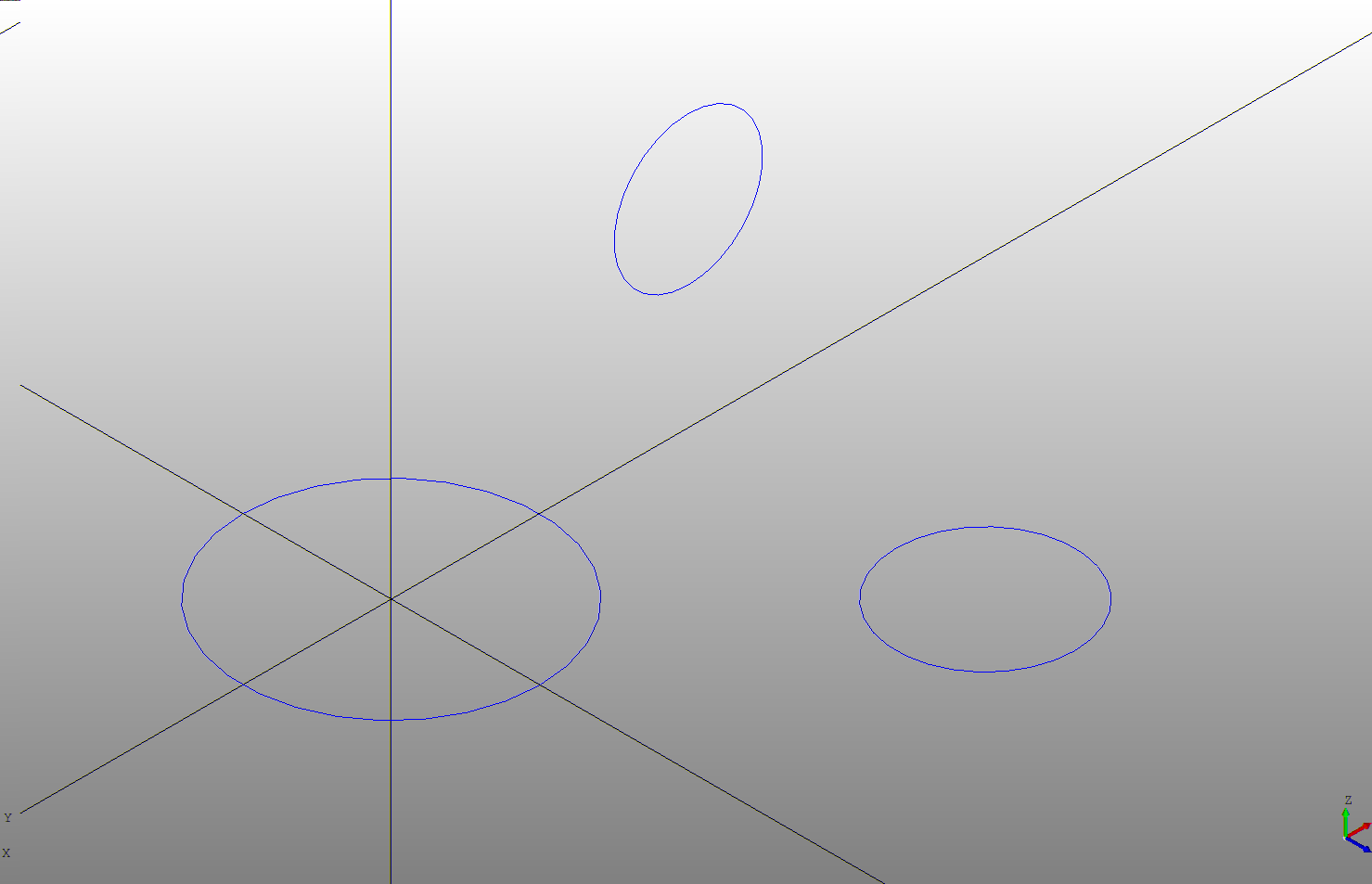
Next add the cross sections as children of the ThruSections
# Created in DeclaraCAD
from declaracad.occ.api import *
enamldef Assembly(Part):
attr thickness = 0.2
attr diameter = 3
ThruSections:
material = 'chrome'
Wire:
Circle: c1:
radius << diameter/2.0
Wire:
Circle: c2:
position << (c1.x+3,c1.y,c1.z+5)
direction = (1,0,0)
radius << c1.radius*0.5
Wire:
Circle: c3:
position << (c1.x+6,c1.y,c1.z+3)
direction = (0,0,-1)
radius << c1.radius*0.6
# For reference
Line: xaxis:
color = 'black'
direction = (1, 0)
Line: yaxis:
color = 'black'
direction = (0, 1)
Line: zaxis:
color = 'black'
direction = (0, 0, 1)
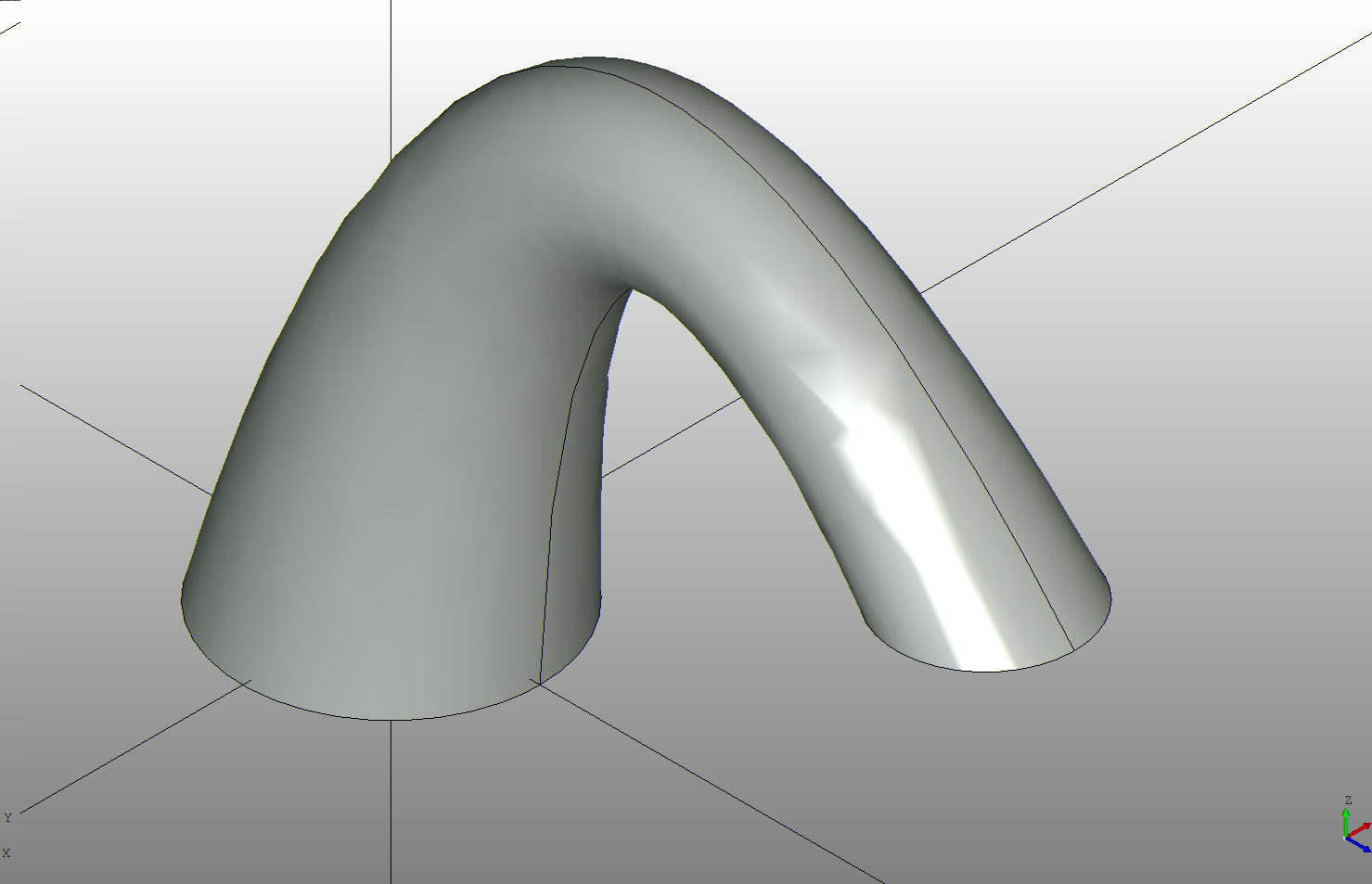
Since the cross sections used are wires and not faces it creates a hollow surface as shown below.
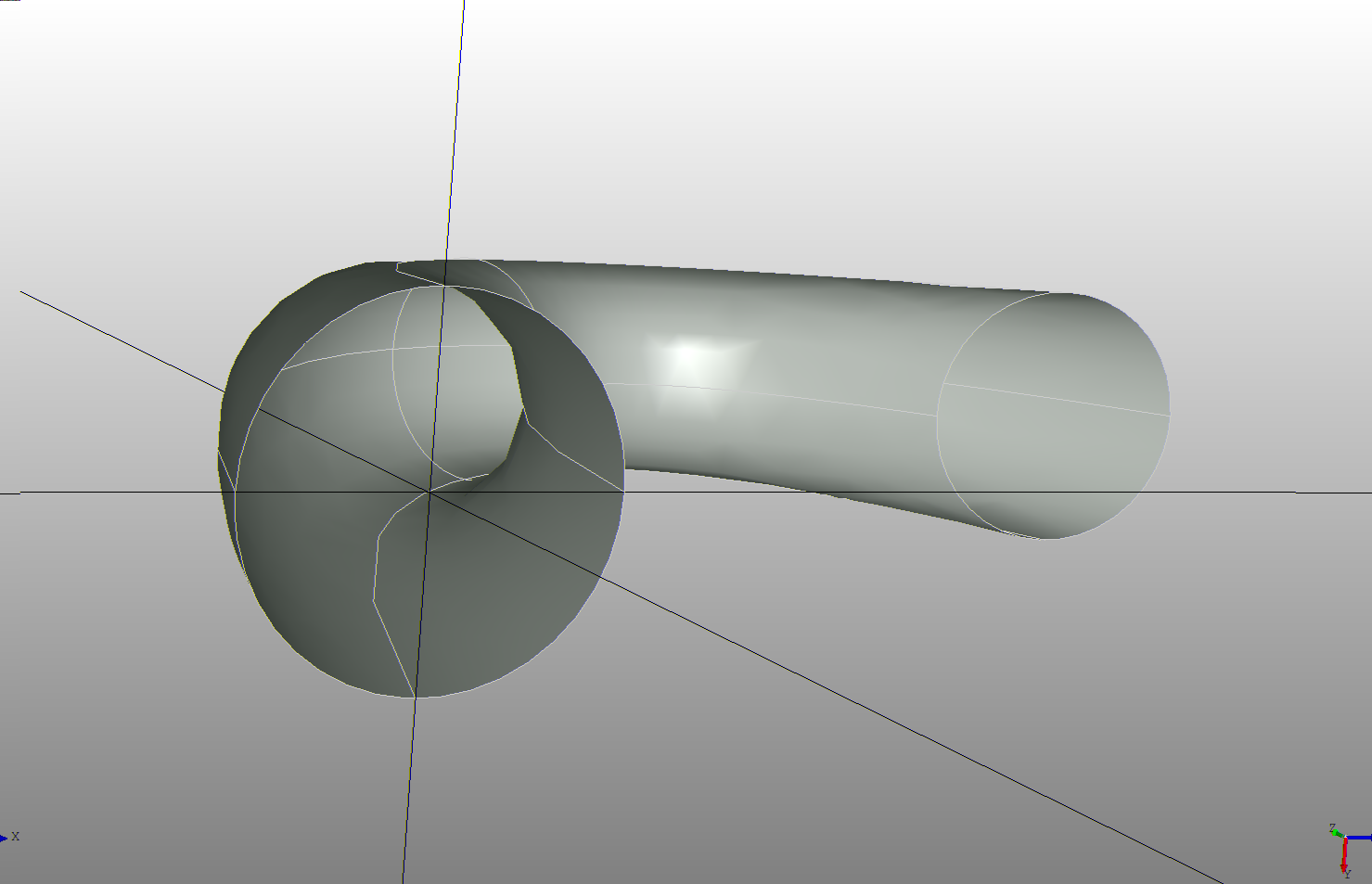
To make it a solid set solid = True which will fill in the sections.
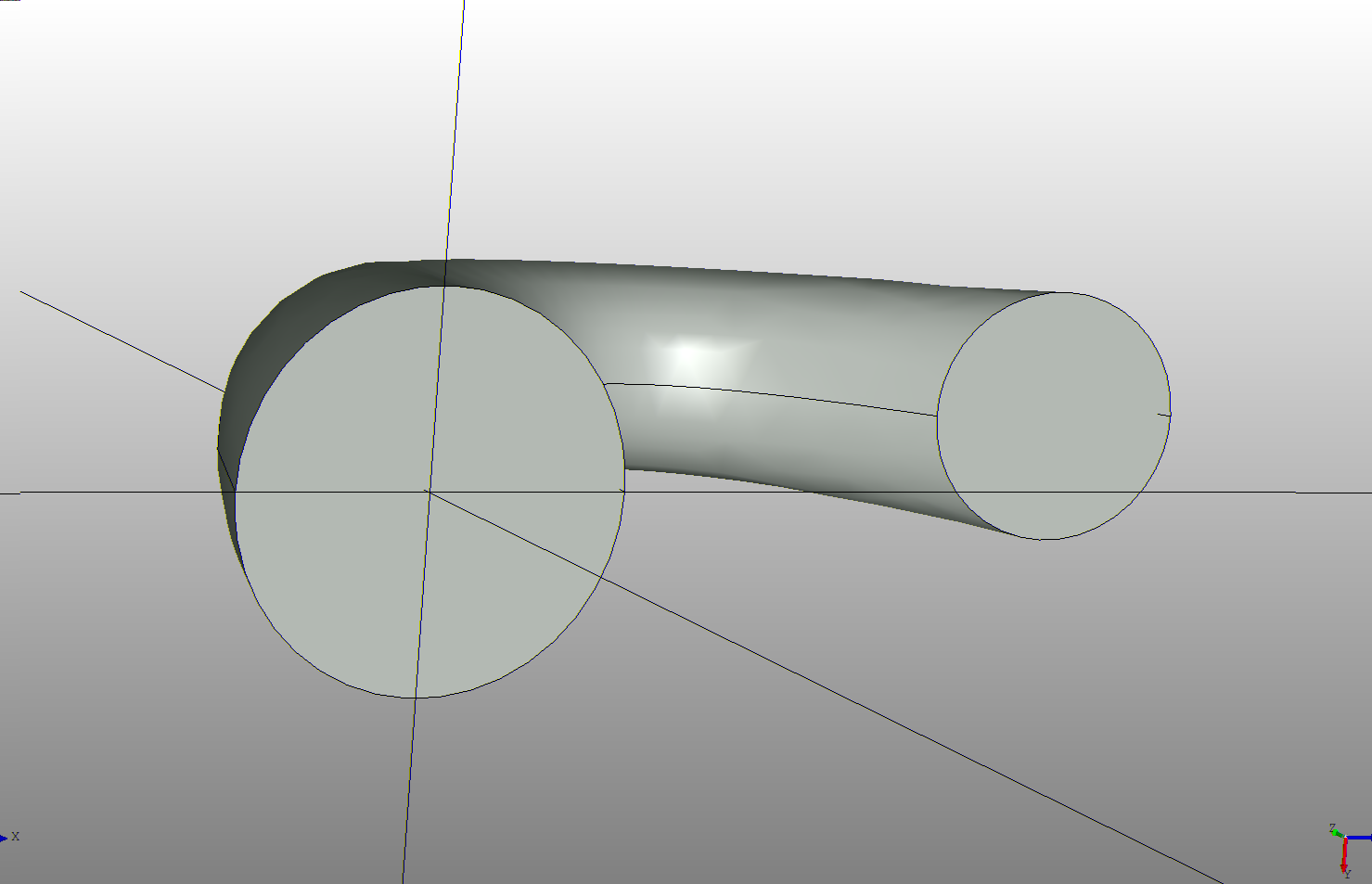
By default the loft will generate smooth curves between each of the sections. If this is not desired set ruled = True which changes them to straight lines as shown below.
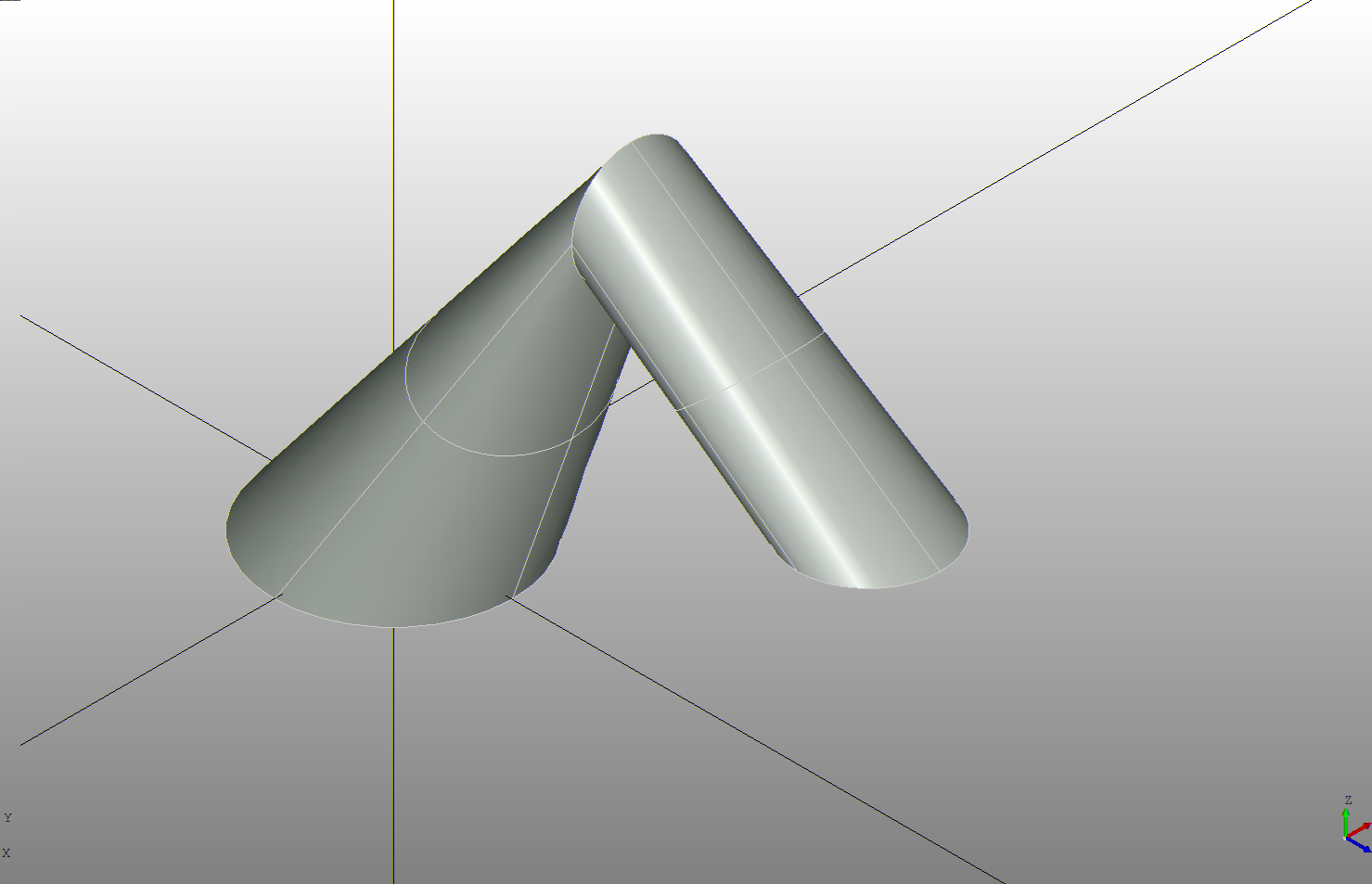
Example
Lofts can be fused with other shapes to create more complex parts such as this spindle vacuum nozzle.